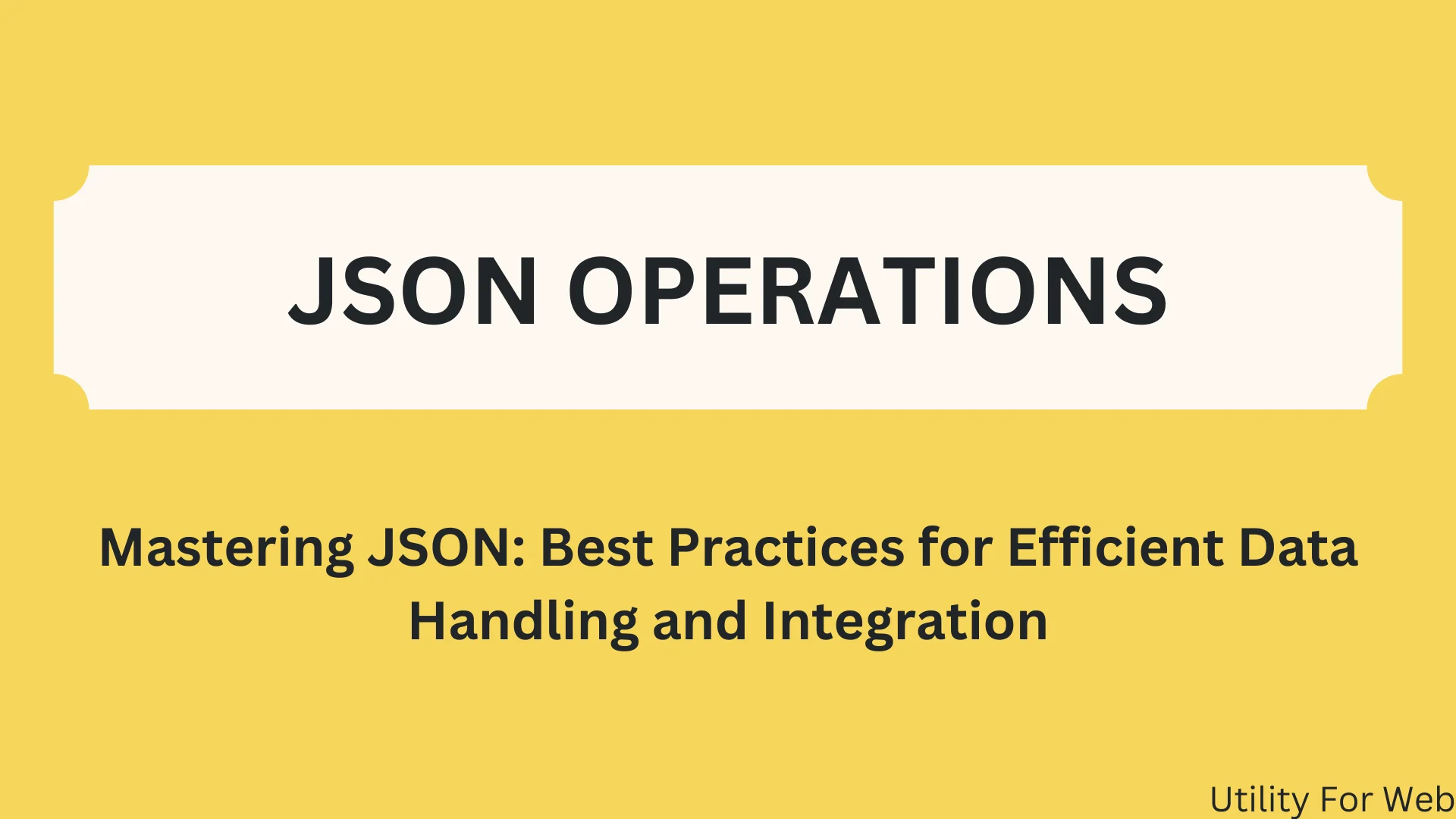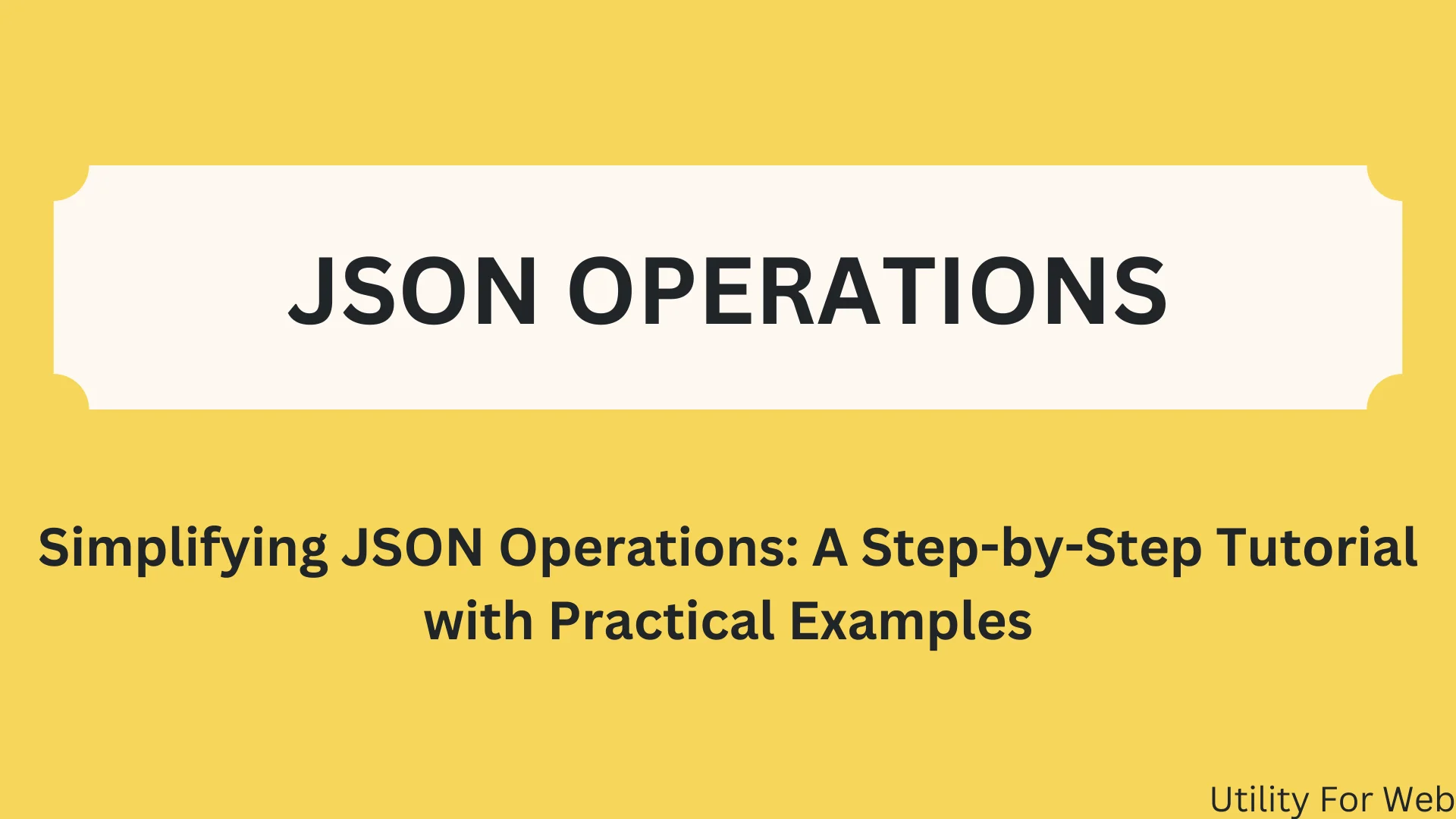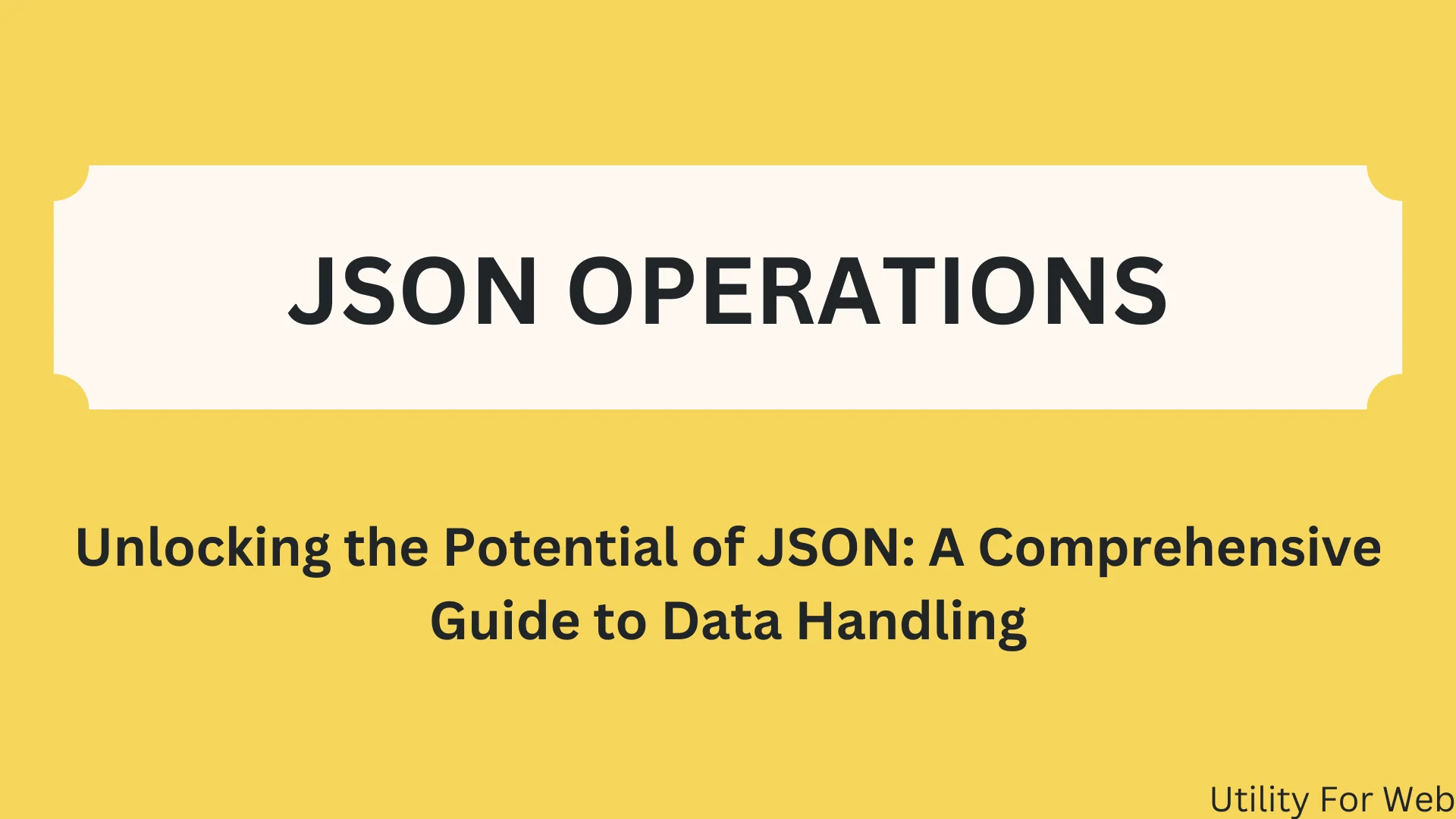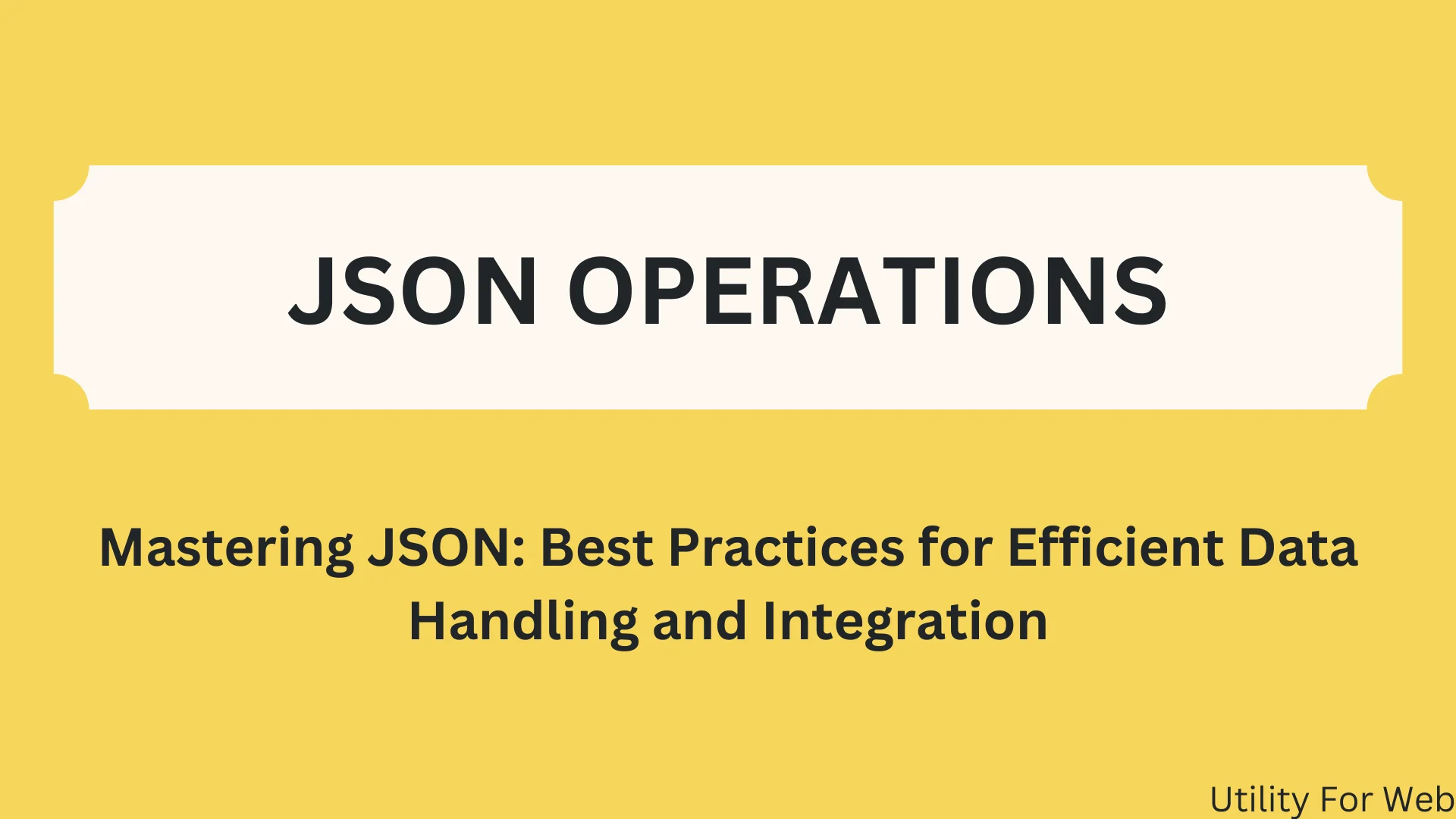
Master JSON Operations with Online Tools: From Formatting and Minifying to Beautification and Decode
In today's digital age, JSON (JavaScript Object Notation) is fundamental for data interchange. Its lightweight and easy-to-read structure make it a preferred choice for developers and data analysts alike. In this comprehensive guide, we'll explore the best practices for efficient data handling and integration using JSON. We'll cover various JSON operations, tools like JSON formatter online, techniques such as JSON minify, and delve into JSON beautification and JSON decode processes.
Understanding JSON Operations
JSON operations are fundamental to working with JSON data. Whether you're parsing JSON from an API response or serializing data to send over the network, understanding these operations is crucial.
- Parsing JSON: This is the process of converting a JSON string into a JavaScript object. In JavaScript, this can be achieved using the
JSON.parse()method. - Stringifying JSON: Conversely, stringifying involves converting a JavaScript object into a JSON string, which can be done using
JSON.stringify().
By mastering these basic JSON operations, developers can efficiently handle and manipulate JSON data within their applications.
Utilizing a JSON Formatter Online
When dealing with large JSON files, readability can become a significant issue. This is where an online JSON formatter proves useful. A JSON formatter online tool allows you to paste your JSON data and instantly get it formatted in a readable manner. This is particularly useful for debugging and analyzing data structures.
Moreover, using a JSON formatter online ensures that your JSON data adheres to standard formatting practices, which can help prevent errors during parsing or integration. Regular use of a JSON formatter online can streamline your workflow and improve the overall efficiency of your JSON operations.
JSON Minify for Optimized Data Transfer
In bandwidth-constrained scenarios, JSON minify techniques are crucial. JSON minify involves removing unnecessary characters from JSON data without altering its structure. This includes spaces, line breaks, and comments. The result is a compact JSON string that reduces the amount of data transferred over the network.
For example, a JSON minify process can significantly speed up API responses, leading to faster load times and a better user experience. There are various tools available online that can help you minify JSON data with just a few clicks. Incorporating JSON minify into your data handling practices ensures that you are making the most efficient use of your network resources.
The Art of JSON Beautification
While JSON minify focuses on making JSON data compact, JSON beautification aims at making it more readable. JSON beautification includes formatting JSON data with correct indentation and line breaks. This is especially helpful during the development phase when you need to understand and debug complex JSON structures.
Using tools for JSON beautification, developers can quickly convert minified JSON data into a readable format. This not only aids in debugging but also enhances collaboration among team members who might be working with the same data. Incorporating JSON beautification into your routine can significantly improve the clarity and maintainability of your code.
Decoding JSON Data
The process of JSON decode is integral to working with JSON. JSON decode involves converting JSON data into a format that can be easily manipulated within your application. In most programming languages, this is done through a built-in function or library. For instance, in Python, you can use the json.loads() method to decode a JSON string into a Python dictionary.
Understanding JSON decode
Best Practices for JSON Operations
To optimize your use of JSON in data handling and integration, consider the following best practices:
- Consistency: Ensure that your JSON data follows a consistent structure and naming convention. This helps in maintaining clarity and reduces errors during integration.
- Validation: Always validate your JSON data before processing it. This can prevent potential errors caused by malformed JSON.
- Security: Be mindful of security concerns when handling JSON data. Avoid including sensitive information in JSON and ensure that your application properly sanitizes inputs to prevent injection attacks.
- Documentation: Document your JSON structures and the purpose of different fields. This makes it easier for other developers to understand and work with your JSON data.
Conclusion
Mastering JSON involves understanding and effectively using various JSON operations, tools like JSON formatter online, and techniques such as JSON minify and JSON beautification. Additionally, decoding JSON data accurately is crucial for seamless data integration. By adhering to best practices and utilizing the right tools, you can ensure efficient and effective handling of JSON data in your applications.