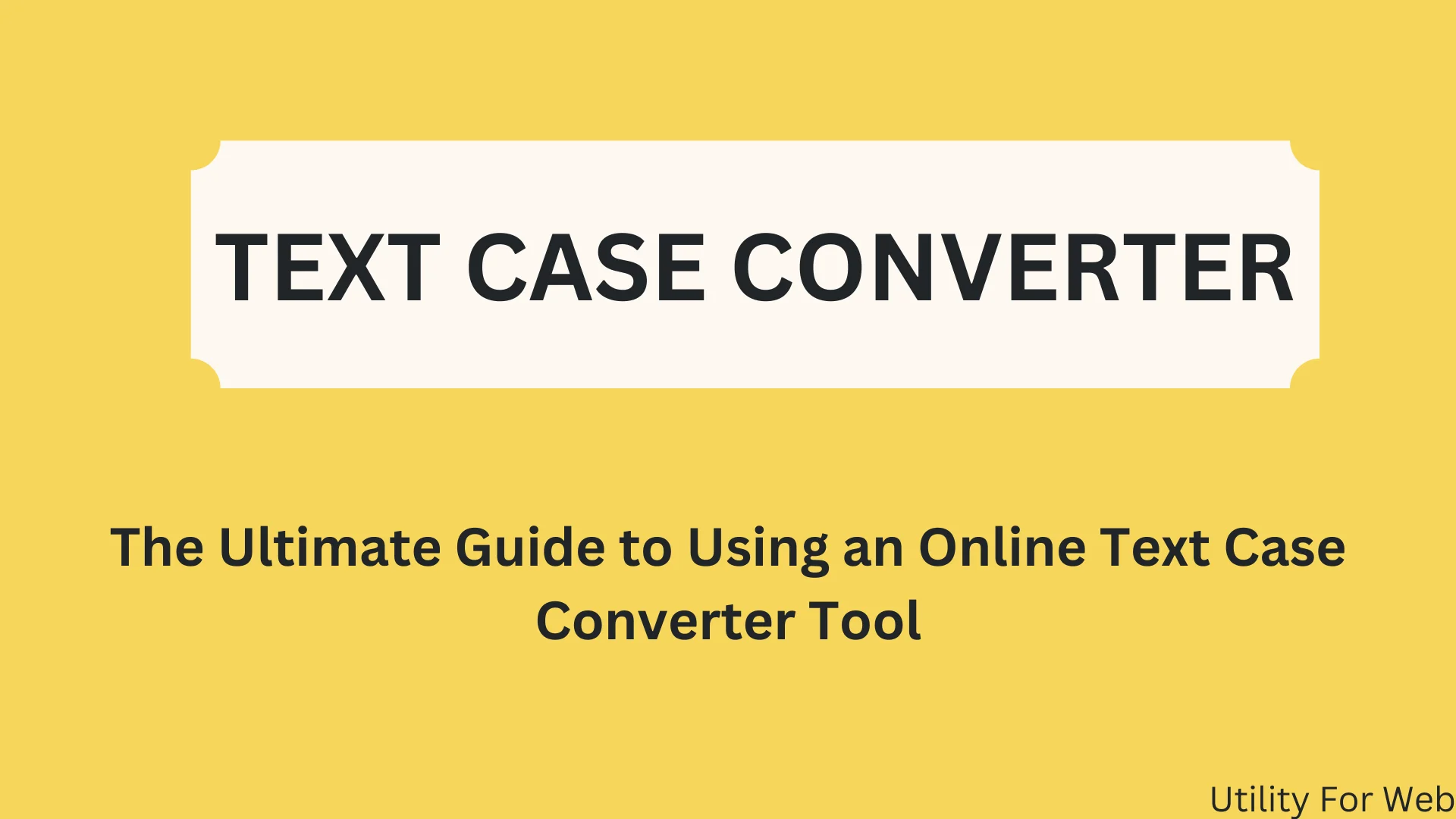Case Converter
Text case converter is a handy utility tool available online that allows changing the text case of a given text. with the help of this tool, the user can easily convert a case to any sought-after text case like lowercase, uppercase, sentence case, or capitalized case.
Copy to clipboard
Convert to preferred text case in just a click.
Have you ever written lengthy documents and felt of word processing tool that will auto-correct your content? Well, many word-precessing tools provide such functionality and would help you solve grammatical miscalculations. But what if there a need arises where you need to make each word of a sentence title-case? Most of the time, you end up doing it manually. Though, isn't it time-consuming? Also, wouldn't it be nice to use an online tool such Case Converter to get it done in a few mouse clicks with 100% surety?
Text Case Converter substantially allows its user to transform their content into mainly four popular text cases.
-
Lowercase:This tool will replace all occurrences of capital letters with their lowercase counterparts. In simpler words, it will take the text input and convert to lowercase.e.g.
Utility For Web is awesome.will be converted toutility for web is awesome. -
Uppercase:Unlike the above tool, This will replace all occurrences of the lowercase letters with their uppercase counterparts. In other words, the uppercase converter will take a text input and convert to uppercase.e.g.
Utility For Web is awesome.will be converted toUTILITY FOR WEB IS AWESOME. -
Sentence Case: Sentence Case Converter will automatically convert the first letter of a beginning of a sentence to uppercase and all other letters to lowercase.e.g.
UtilitY FOR Web is awesome.will be converted toUtility for web is awesome. -
Capitalized Case:When clicked, Capitalize Text Converter will convert first letter of each word to uppercase and all other letters to lowercase.e.g.
UtilitY FOR Web is awesome.will be converted toUtility For Web Is Awesome.
How to use Text Case Converter?
Text Case Converter is easy to use and will convert your content in five easy steps.
- Copy the text that you wish to transform.
- Once copied, open https://www.utilityforweb.com/case-converter/
- Paste the content you copied into the first text area on the screen.
- Click the button out of the available choices as per your preference. The system will process the input and show the result.
- Check the affair and click on
Copy to clipboardto copy.
Similar Tools
Text to Slug
Lipsum Generator
Remove Line Breaks
Popular Tools