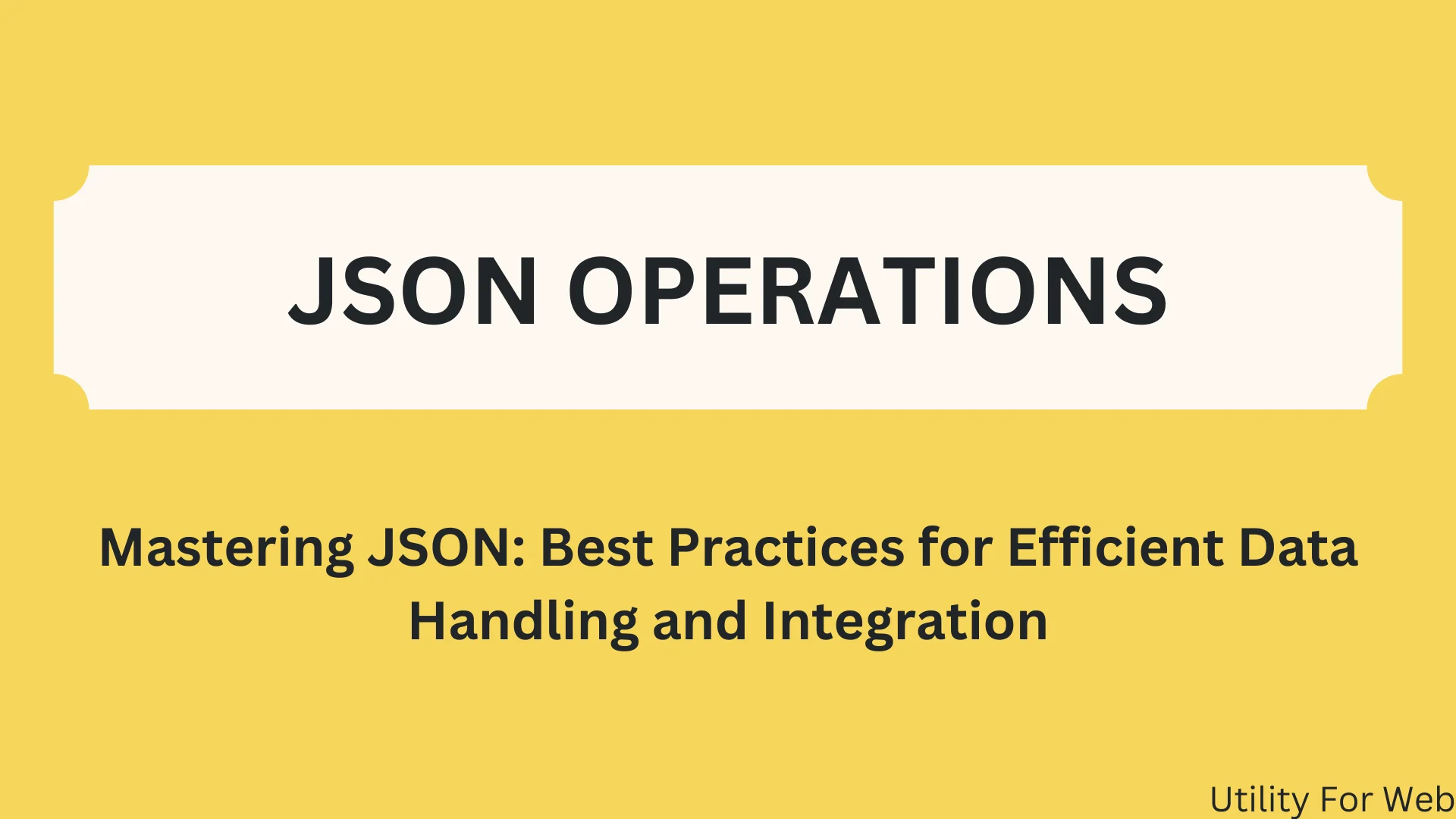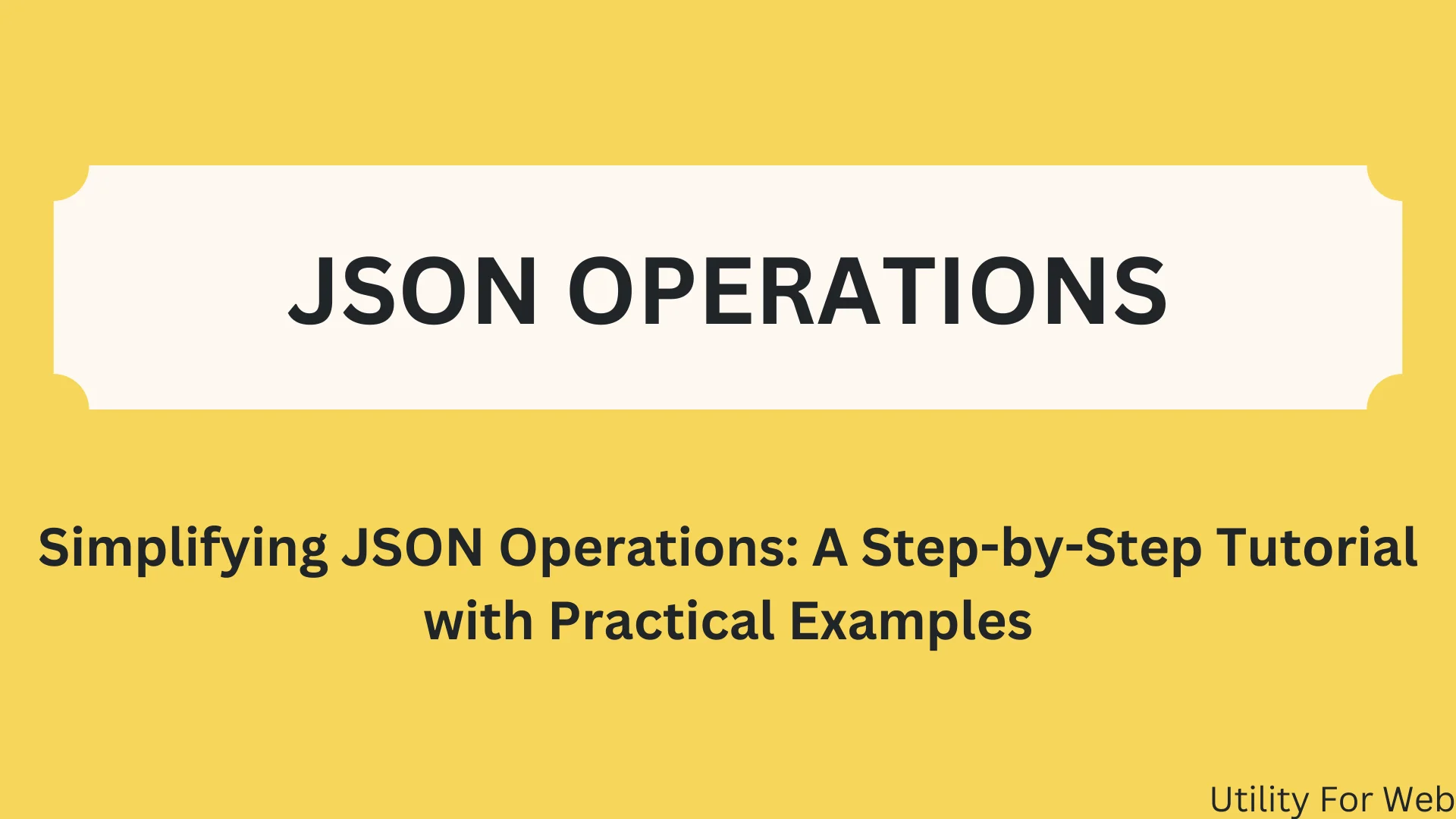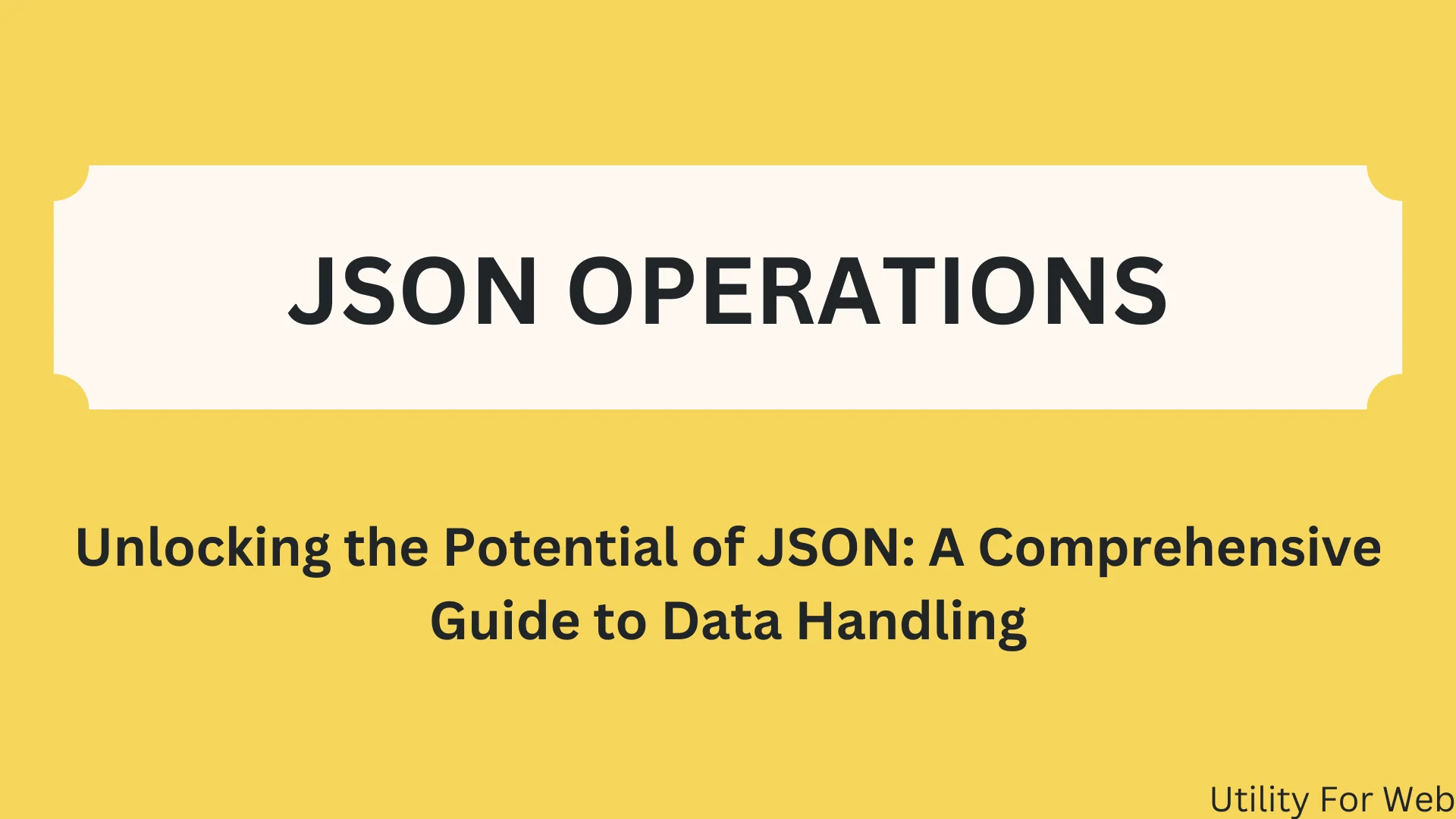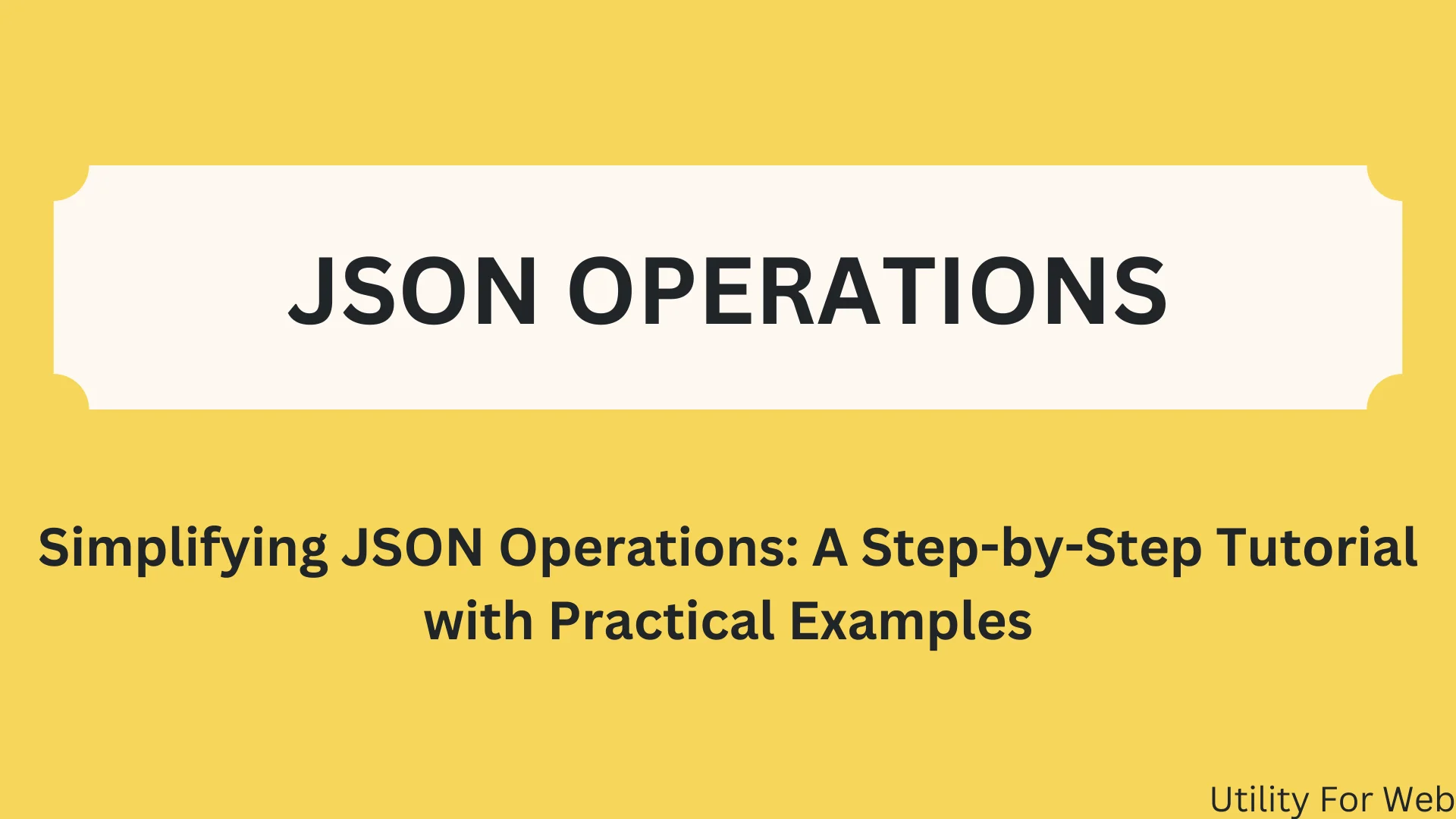
Simplifying JSON Operations: Step-by-Step Tutorial with Practical Formatter, Minify & Decode Examples
JSON (JavaScript Object Notation) is a lightweight data-interchange format designed for easy readability and writing by humans. It is also simple for machines to parse and generate. JSON is extensively used in web development to transmit data between servers and clients. In this tutorial, we will walk you through various JSON operations, including formatting, minifying, beautification, and decoding JSON data.
Understanding JSON Operations
JSON operations are essential for developers working with APIs and web services. These operations help in managing JSON data effectively, ensuring that it is properly formatted, minimized, beautified, and decoded when necessary.
Using a JSON Formatter Online
One of the primary JSON operations is formatting. A JSON formatter online tool is incredibly useful for making JSON data readable. These tools take raw JSON data and format it with proper indentation and line breaks, making it easier to understand.
For example, consider the following JSON data:
{"name":"John","age":30,"city":"New York"}Using a JSON formatter online, the formatted version will be:
{
"name": "John",
"age": 30,
"city": "New York"
}
Formatting JSON data helps in identifying errors and understanding the structure of the data.
JSON Minify
Another important operation is JSON minify. This process removes all unnecessary characters from JSON data, such as spaces, tabs, and newline characters, without affecting its functionality. Minifying JSON is crucial for reducing the size of the data, which can improve the performance of web applications.
For instance, the formatted JSON data above can be minified to:
{"name":"John","age":30,"city":"New York"}Using a JSON minify tool helps in optimizing the JSON data for faster transmission over networks.
JSON Beautification
JSON beautification is similar to formatting but with a focus on enhancing the readability of JSON data for humans. Beautification involves adding indentation and line breaks to enhance the visual appeal of JSON data.
For example, the minified JSON data:
{"name":"John","age":30,"city":"New York"}can be beautified to:
{
"name": "John",
"age": 30,
"city": "New York"
}
Using a JSON beautification tool makes it easier to work with JSON data during development and debugging.
JSON Decode
Decoding JSON data is an essential operation for parsing JSON strings into usable data structures in programming languages. JSON decode involves converting a JSON string into a corresponding data structure, such as an object in JavaScript or a dictionary in Python.
For example, in JavaScript, you can decode JSON data using the JSON.parse() method:
let jsonString = '{"name":"John","age":30,"city":"New York"}';
let jsonObj = JSON.parse(jsonString);
console.log(jsonObj.name); // Output: John
In Python, you can utilize the json.loads() function to decode JSON data.
import json
jsonString = '{"name":"John","age":30,"city":"New York"}'
jsonObj = json.loads(jsonString)
print(jsonObj['name']) # Output: John
Mastering JSON decoding is essential for handling JSON data proficiently across different programming languages.
Practical Examples of JSON Operations
Let’s take a look at some practical examples to further understand these JSON operations.
Example 1: Formatting JSON Data
Consider a scenario where you receive JSON data from an API, but it is not properly formatted. Using a JSON formatter online, you can quickly format the data for better readability:
{
"name": "Jane",
"age": 25,
"city": "Los Angeles",
"skills": ["JavaScript", "Python", "React"]
}
Example 2: Minifying JSON Data
If you need to send JSON data over a network, you might want to minimize its size. A JSON minify tool can help you achieve this:
{"name":"Jane","age":25,"city":"Los Angeles","skills":["JavaScript","Python","React"]}Example 3: Beautifying JSON Data
During the development process, working with well-structured JSON data is important. A JSON beautification tool can enhance the readability of the data:
{
"name": "Jane",
"age": 25,
"city": "Los Angeles",
"skills": ["JavaScript", "Python", "React"]
}
Example 4: Decoding JSON Data
When manipulating JSON data in your application, decoding it into a usable format is essential. For example, in JavaScript:
let jsonString = '{"name":"Jane","age":25,"city":"Los Angeles","skills":["JavaScript","Python","React"]}';
let jsonObj = JSON.parse(jsonString);
console.log(jsonObj.skills[0]); // Output: JavaScript
And in Python:
import json
jsonString = '{"name":"Jane","age":25,"city":"Los Angeles","skills":["JavaScript","Python","React"]}'
jsonObj = json.loads(jsonString)
print(jsonObj['skills'][0]) # Output: JavaScript
Conclusion
Understanding and mastering JSON operations such as formatting, minifying, beautification, and decoding are essential skills for web developers. Using tools like JSON formatter online and JSON minify can significantly improve your efficiency and the performance of your web applications. By incorporating these practices into your workflow, you can ensure that your JSON data is always in optimal condition for both human readability and machine processing.