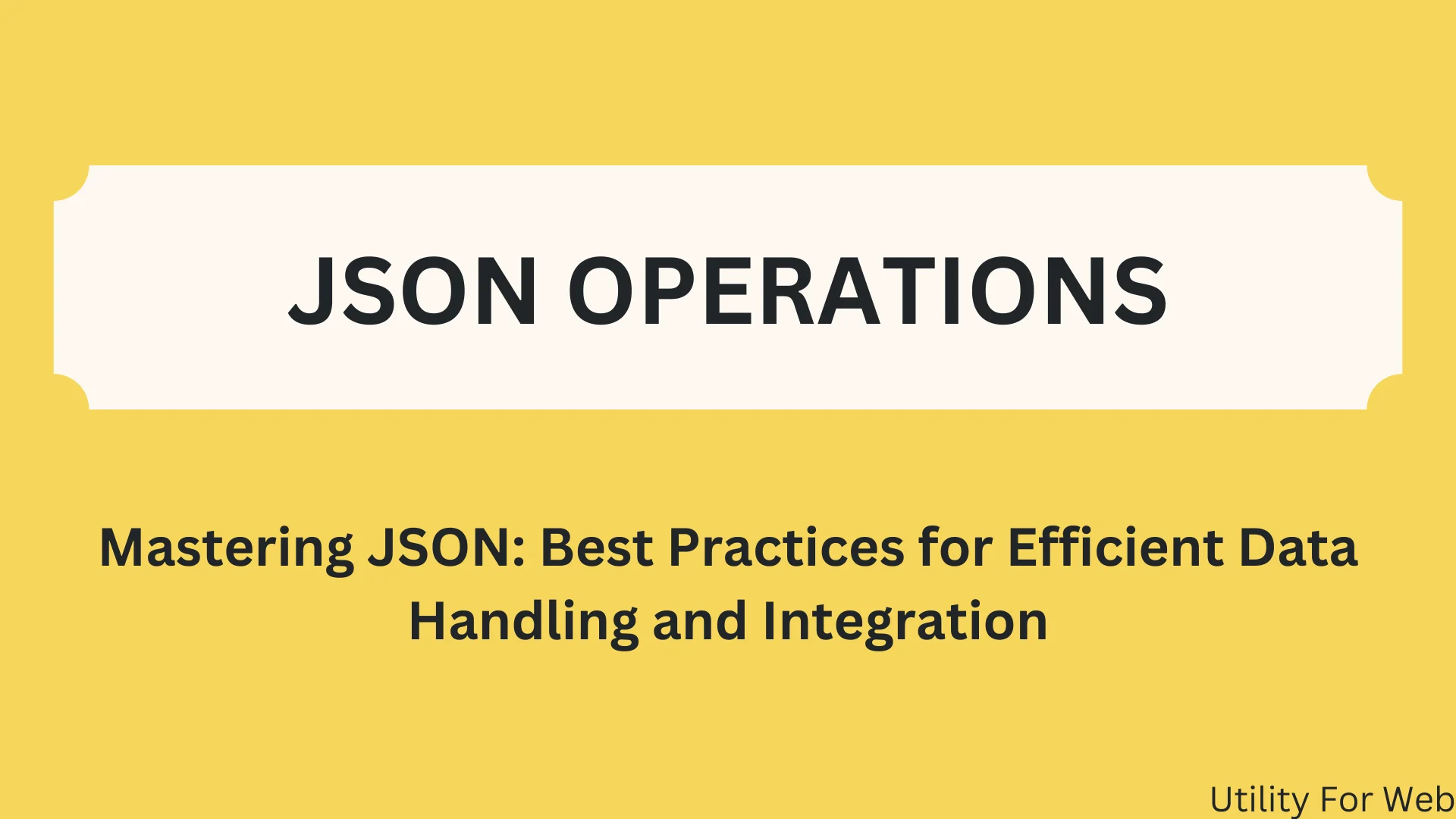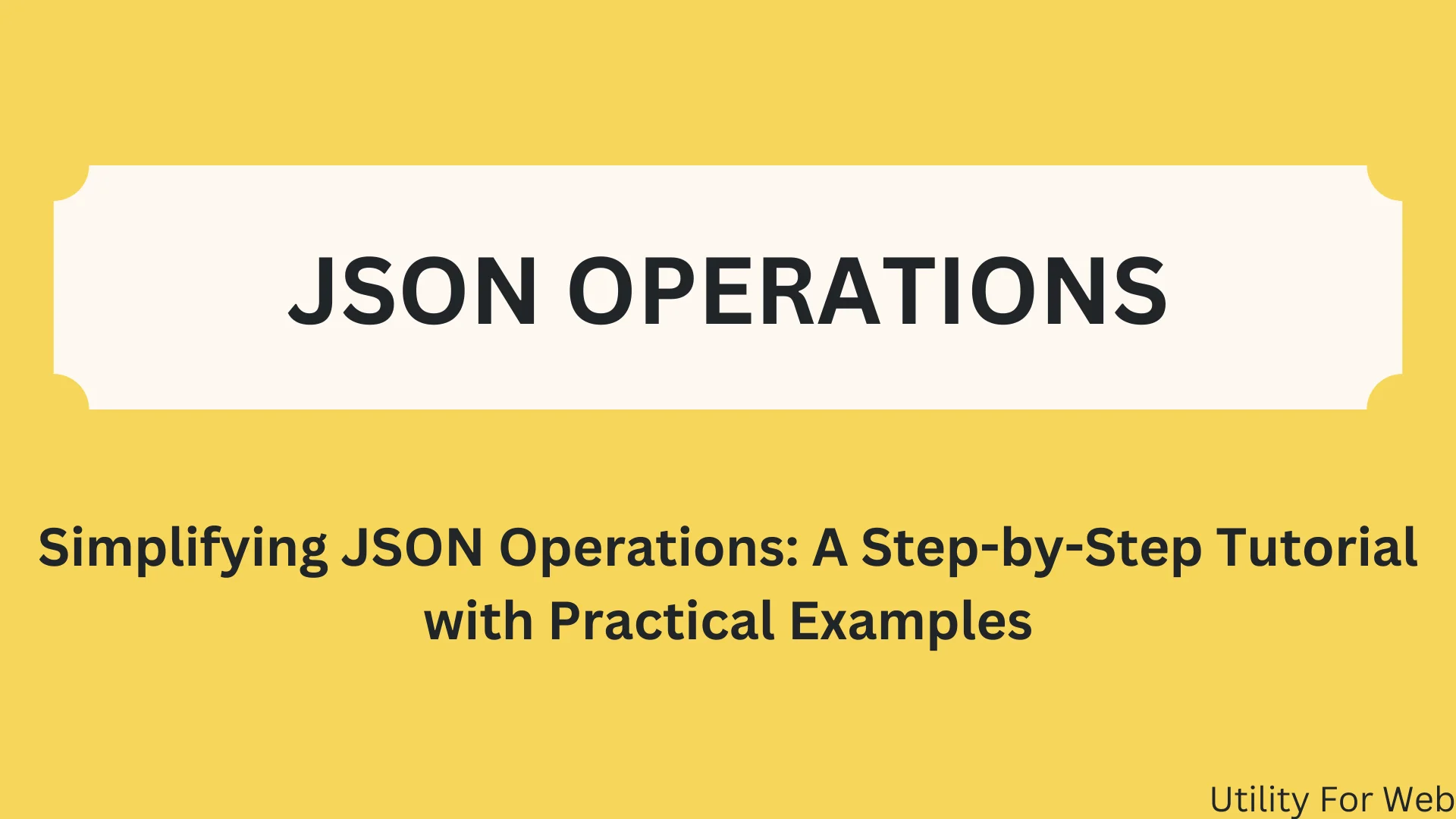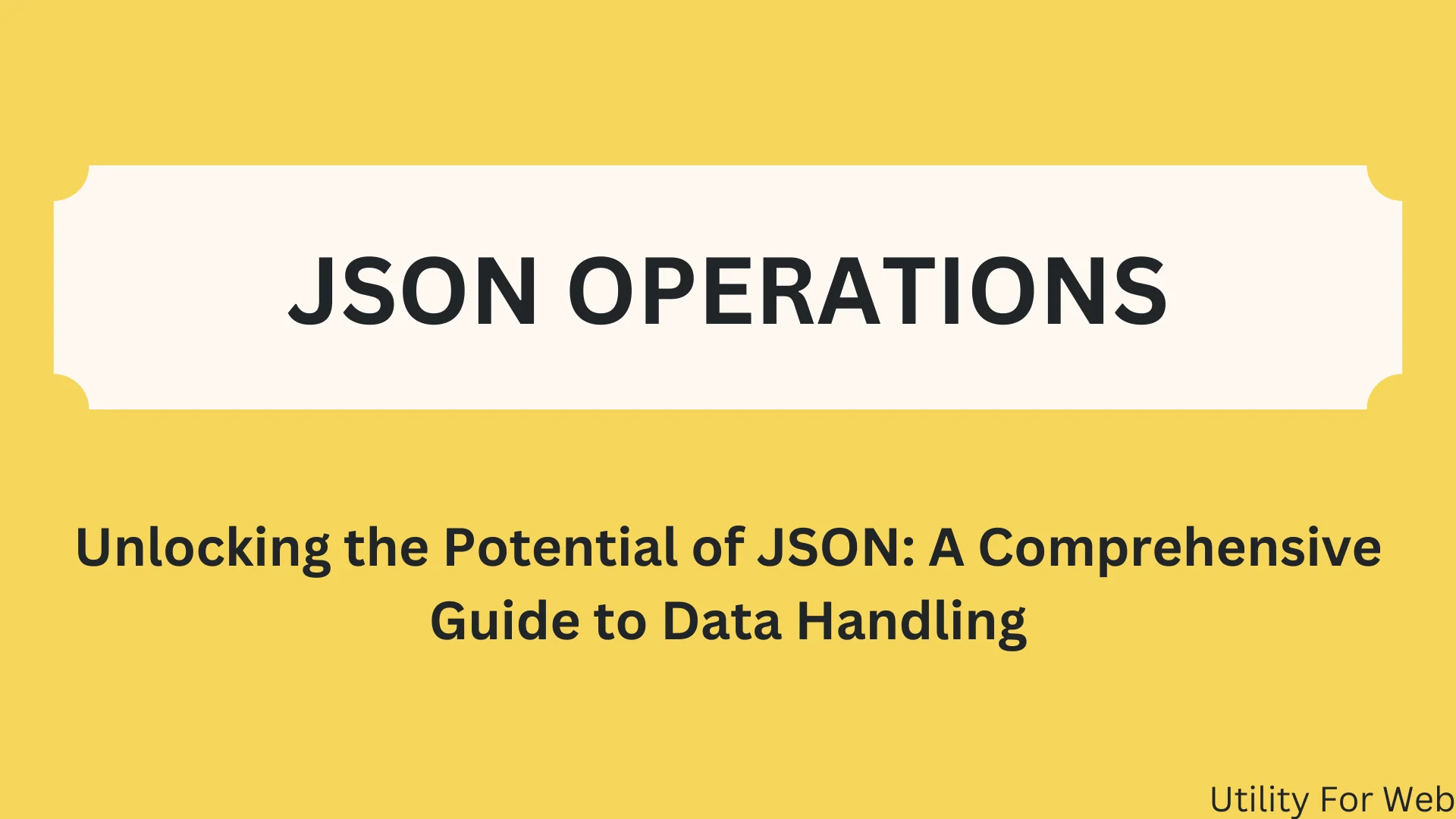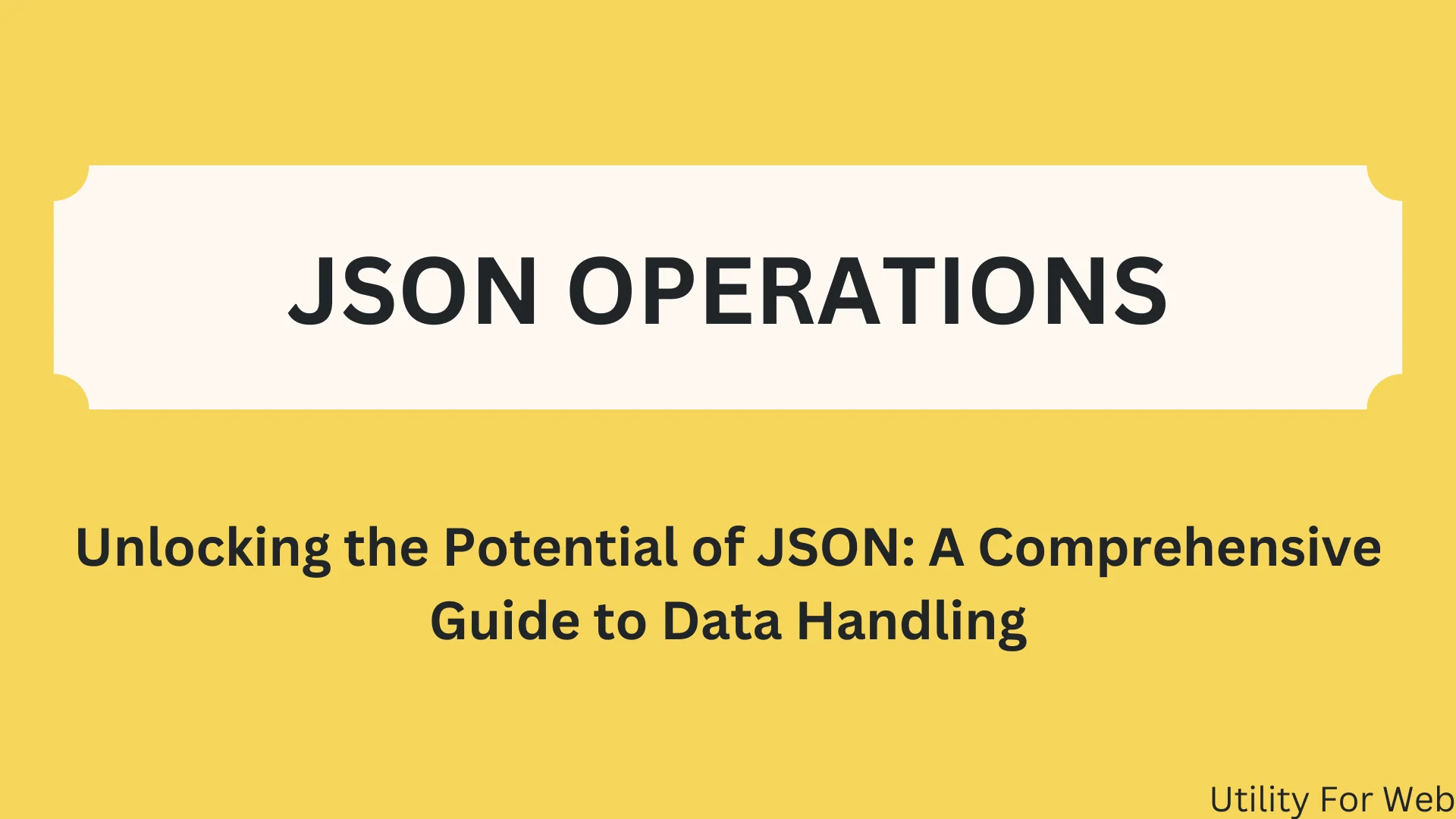
Unlocking the Potential of JSON: Comprehensive Guide to JSON Operations, Formatting, Minifying & Decoding
JSON (JavaScript Object Notation) has become the backbone of modern web development due to its simplicity and versatility. Whether you're working with APIs, storing data, or configuring applications, understanding JSON operations is essential. In this comprehensive guide, we will delve into the various aspects of JSON, including efficient JSON operations, using a JSON formatter online, JSON minify techniques, JSON beautification, and mastering JSON decode processes.
Understanding JSON Operations
JSON operations encompass a range of tasks, from reading and writing JSON data to manipulating and transforming it. These operations are crucial for developers to handle data efficiently. By mastering JSON operations, you can streamline your workflow and improve the performance of your applications.
Reading and Writing JSON Data
The fundamental aspect of JSON operations involves reading data from JSON files and writing data to JSON files. This is often achieved through built-in libraries in various programming languages. For example, in JavaScript, you can use JSON.parse() to read and JSON.stringify() to write JSON data.
Transforming JSON Data
Transforming JSON data involves converting it into different formats or structures. This is where tools like a JSON formatter online come into play. A JSON formatter online can help you visualize and edit JSON data, making it easier to work with. Additionally, understanding how to JSON minify and perform JSON beautification can significantly improve the readability and efficiency of your code.
Using a JSON Formatter Online
For developers handling JSON data, an online JSON formatter is an invaluable tool. It allows you to quickly format and validate your JSON code, ensuring it is correctly structured and free of errors. The best part about using a JSON formatter online is the convenience it offers—you can format your JSON data directly in your browser without needing to install any software.
Benefits of a JSON Formatter Online
There are several benefits to using a JSON formatter online:
- Ease of Use: With a simple copy-paste, you can format your JSON data instantly.
- Error Detection: A good JSON formatter online will highlight syntax errors, helping you identify and fix issues quickly.
- Improved Readability: Properly formatted JSON is easier to read and understand, which is particularly useful during debugging.
JSON Minify Techniques
JSON minify is the process of removing all unnecessary characters from JSON data, such as whitespace, line breaks, and comments. This is essential for reducing the size of JSON files, which can improve load times and overall performance of your applications.
How to JSON Minify
There are several tools available that can help you JSON minify your data. These tools strip out all extraneous characters, leaving you with a compact and efficient JSON file. Some popular tools for JSON minify include:
- Online JSON Minifiers
- Command-line Tools
- Programming Libraries
Enhancing Code with JSON Beautification
While JSON minify makes your data more compact, JSON beautification does the opposite—it formats your JSON data to make it more readable. This is especially useful when you are debugging or sharing your code with others. JSON beautification adds whitespace, indentation, and line breaks to your JSON data, making it easier to understand.
Tools for JSON Beautification
There are numerous tools available for JSON beautification, including:
- Online JSON Beautifiers
- Text Editors with JSON Support
- Integrated Development Environments (IDEs)
Mastering JSON Decode Processes
JSON decode refers to the process of converting JSON data into a format that can be used by your application. This is typically done by parsing the JSON data and extracting the necessary information. Mastering JSON decode processes is crucial for effectively handling and utilizing JSON data in your projects.
JSON Decode in Different Languages
Different programming languages have different methods for JSON decode:
- JavaScript:
JSON.parse() - Python:
json.loads() - PHP:
json_decode()
Best Practices for JSON Decode
When performing JSON decode, it is important to handle potential errors gracefully. Ensure that your code can manage malformed JSON data and provide meaningful error messages to help with debugging. Additionally, always validate the structure of your JSON data before attempting to decode it.
Conclusion
JSON is an incredibly powerful tool for web development, and understanding how to work with it effectively can significantly enhance your projects. By mastering JSON operations, utilizing a JSON formatter online, performing JSON minify, enhancing your code with JSON beautification, and mastering JSON decode processes, you can unlock the full potential of JSON. With these skills, you'll be well-equipped to handle any JSON-related challenges that come your way.