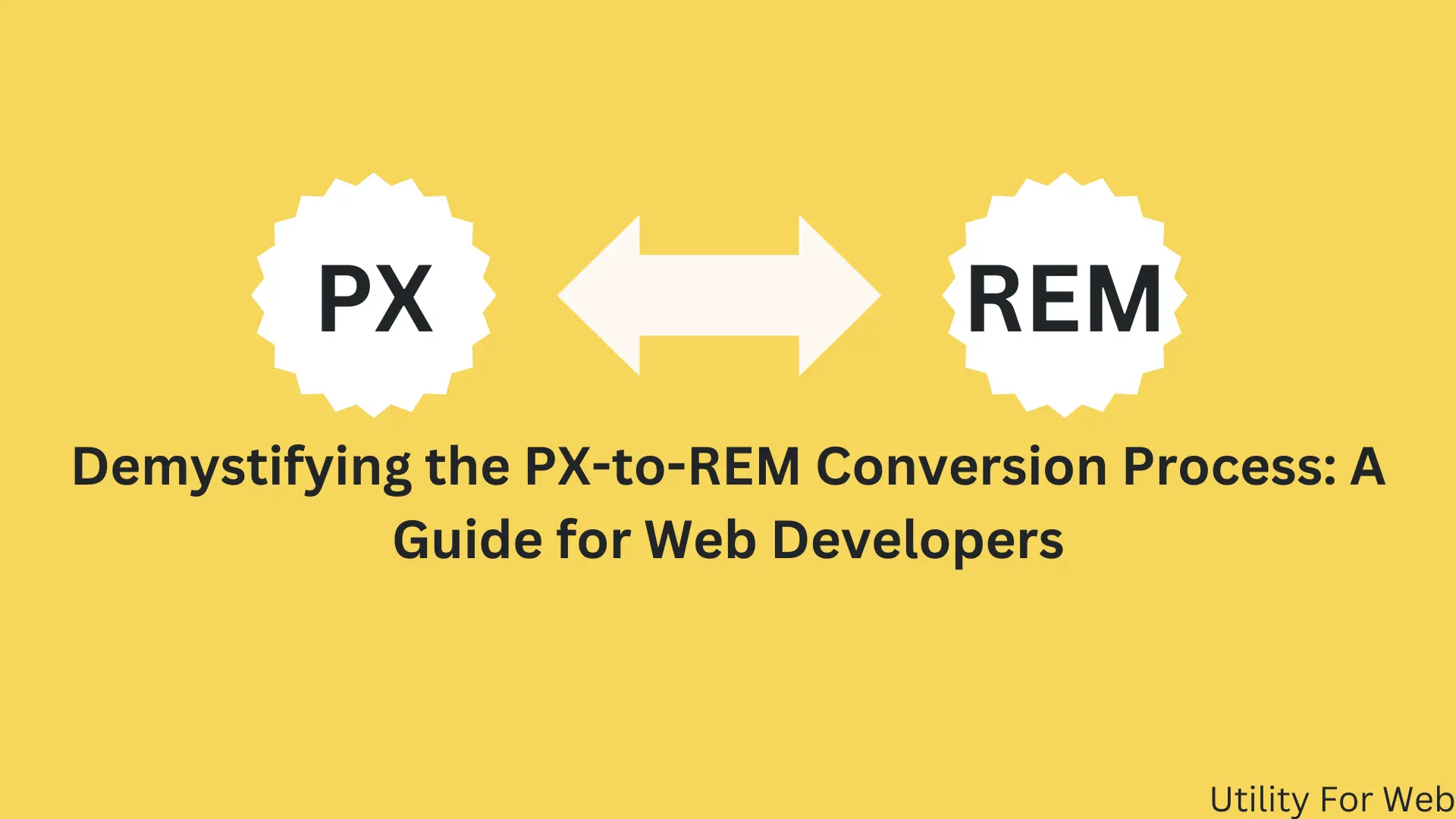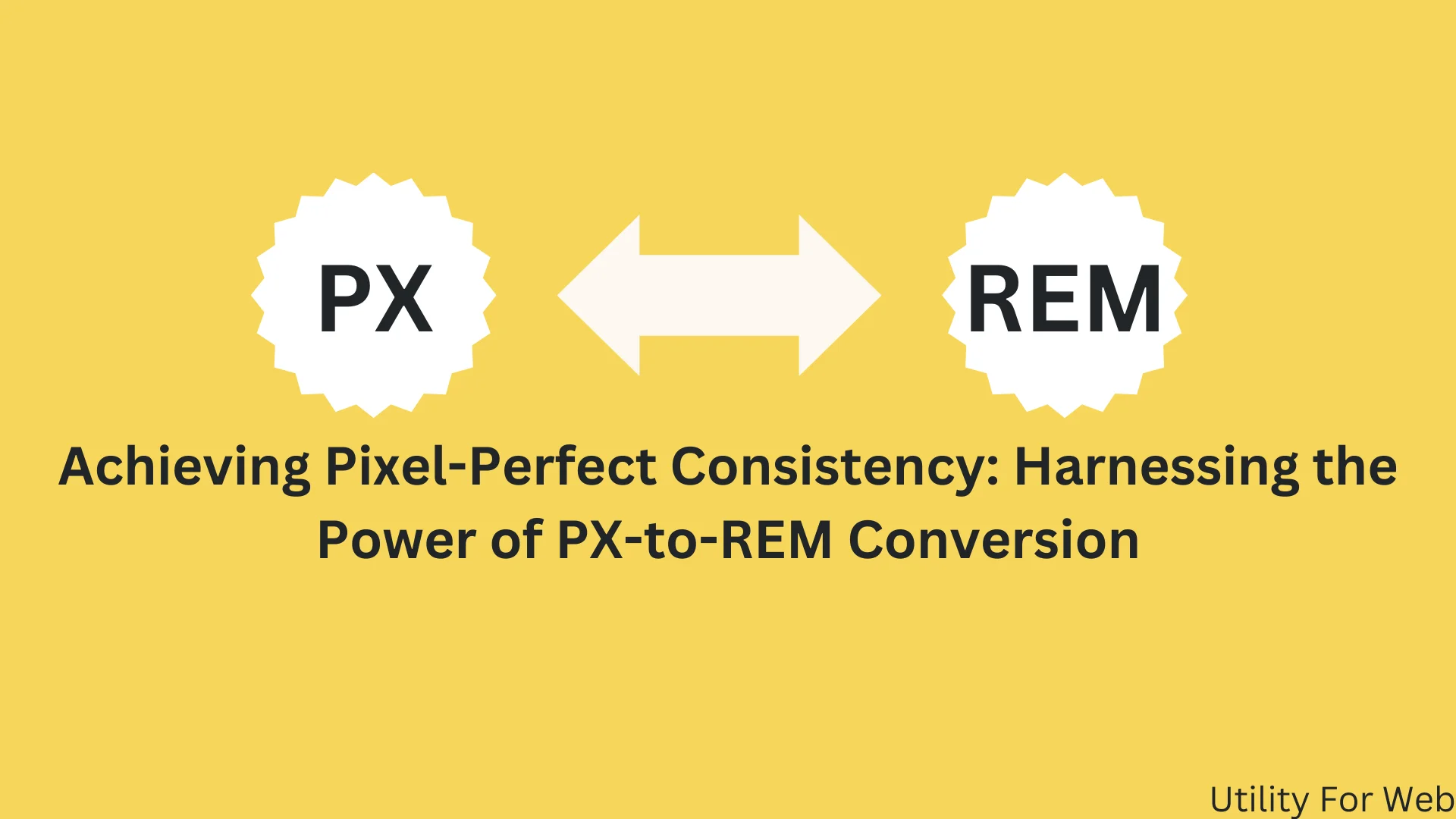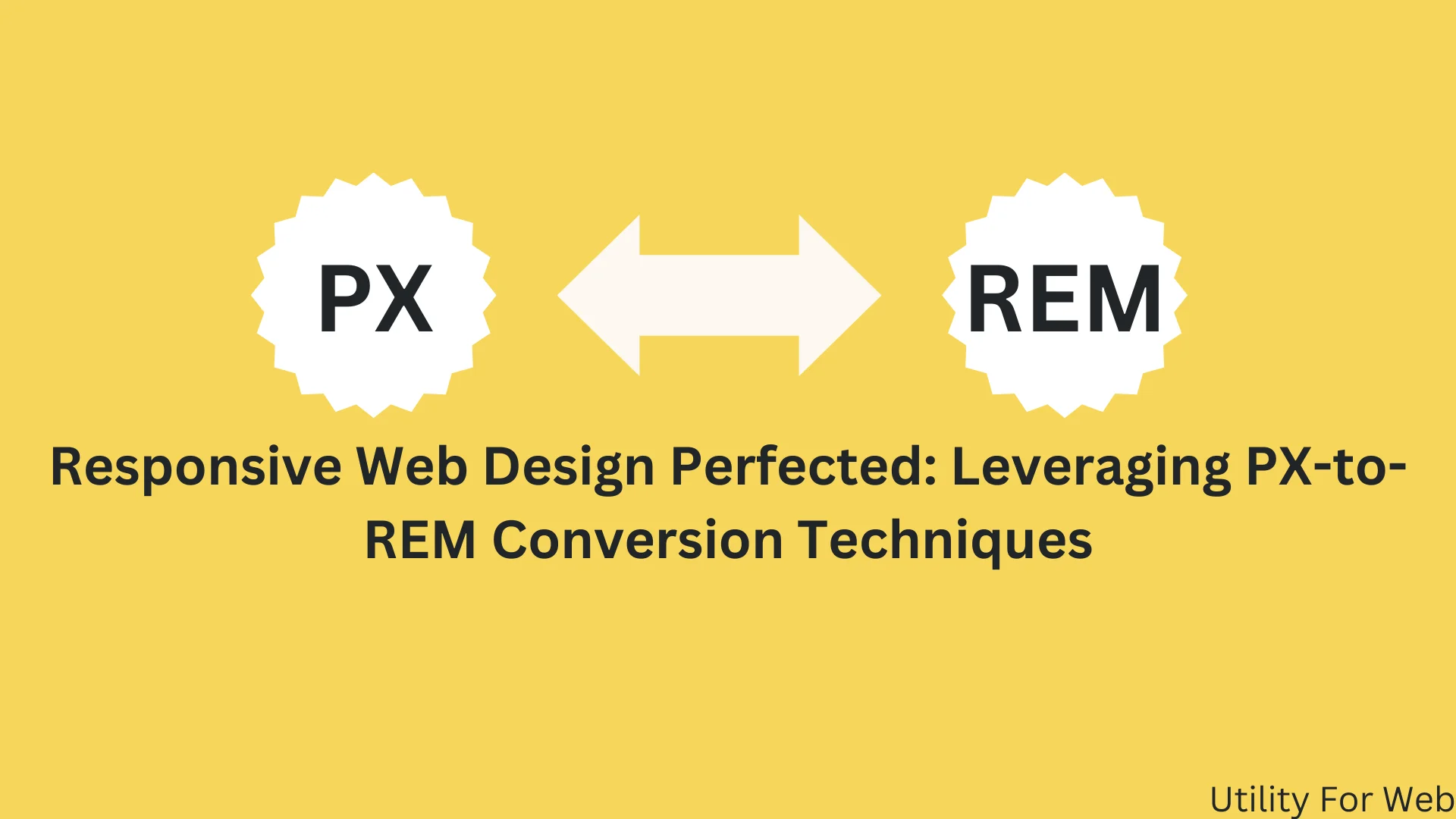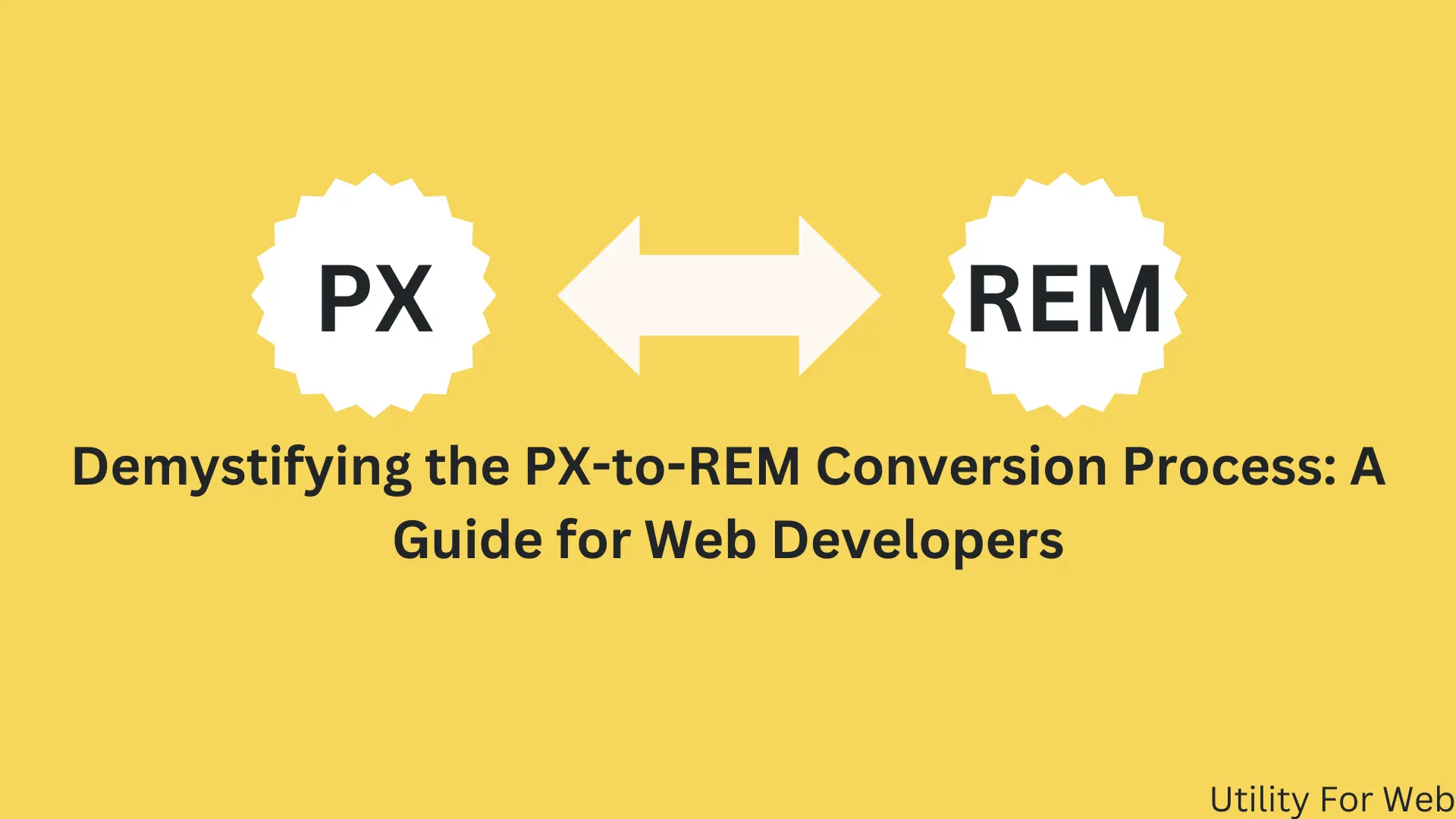
Simplifying the px to rem Conversion Process for Better Web Design
In the world of web design, achieving responsive and scalable layouts is essential. Among the various units of measurement used in CSS, px (pixels) and rem (root em) are widely employed. However, understanding and converting between these units can sometimes be challenging. This blog aims to demystify the px to rem conversion process, explore the benefits of using rem units, and introduce helpful tools like px to rem converters and rem to px converters to streamline your workflow.
Understanding Pixels (PX) and Root EM (REM)
Pixels (px) are the most straightforward unit of measurement in web design. A pixel is a tiny dot on the screen, and its size is fixed and absolute. This makes it easy to visualize and implement. However, as screens come in various sizes and resolutions, using pixels can lead to inconsistent designs across different devices.
Root EM (rem) units offer a more flexible approach. Unlike pixels, rem units are relative to the root element’s font size, usually the <html> element. By default, browsers set this size to 16 pixels, but it can be adjusted to suit your design needs. Using rem units allows for more responsive designs, as elements can scale proportionally based on the root font size.
The PX to REM Conversion Process:Converting px to rem is a straightforward mathematical process. The formula for converting px to rem is:
REM = PX / Root Font Size.
For example, if your root font size is 16 pixels (the default), converting 32 pixels to rem would look like this:
32px / 16px = 2rem
Understanding this basic formula is crucial for web designers aiming to create scalable and responsive layouts.
Benefits of Using REM Units
- Scalability: Since rem units are relative to the root font size, they allow for easy scaling across different devices and screen sizes. Changing the root font size automatically adjusts all rem-based elements proportionally.
- Accessibility: Rem units enhance accessibility. Users with visual impairments can adjust their browser’s root font size to suit their needs, and the entire design will scale accordingly.
- Consistency: Using rem units promotes consistency in your design. Elements remain proportional, and you avoid issues caused by fixed pixel values on varying screen resolutions.
To streamline the conversion process, many developers use tools like px to rem converters and rem to px converters. These tools are especially useful when working with large stylesheets or complex designs.
PX to REM Converter
A px to rem converter simplifies the conversion process by automatically calculating the rem value based on the root font size you provide. This tool saves time and reduces errors, ensuring accurate conversions every time. Many online px to rem converters are available, allowing you to input the pixel value and instantly receive the corresponding rem value.
REM to PX Converter
Similarly, a rem to px converter helps reverse the conversion. If you have a rem value and need to know its equivalent in pixels, this tool can provide the answer quickly. This is particularly useful when collaborating with teams or working on projects where both units are used interchangeably.
Implementing REM Units in Your CSS
When implementing rem units in your CSS, it’s essential to define a base font size for the root element. This can be done using the following CSS code:
html {
font-size: 16px; /* Base font size */
}
With the base font size set, you can start using rem units throughout your stylesheet:
body {
font-size: 1rem; /* 16px */
}
h1 {
font-size: 2rem; /* 32px */
}
p {
margin: 1rem 0; /* 16px */
}
By consistently using rem units, your design will become more scalable and adaptable to different screen sizes and user preferences.
Conclusion
Mastering the px to rem conversion process is a valuable skill for any web designer. It allows for the creation of flexible, accessible, and consistent designs that adapt seamlessly to various devices and user settings. Utilizing tools like px to rem converters and rem to px converters can further streamline your workflow, ensuring accurate and efficient conversions.
By embracing rem units and understanding their benefits, you can elevate your web design projects and provide a better user experience for all. Remember, the key to responsive and scalable design lies in the effective use of relative units like rem, and with the right tools and knowledge, you can achieve just that.