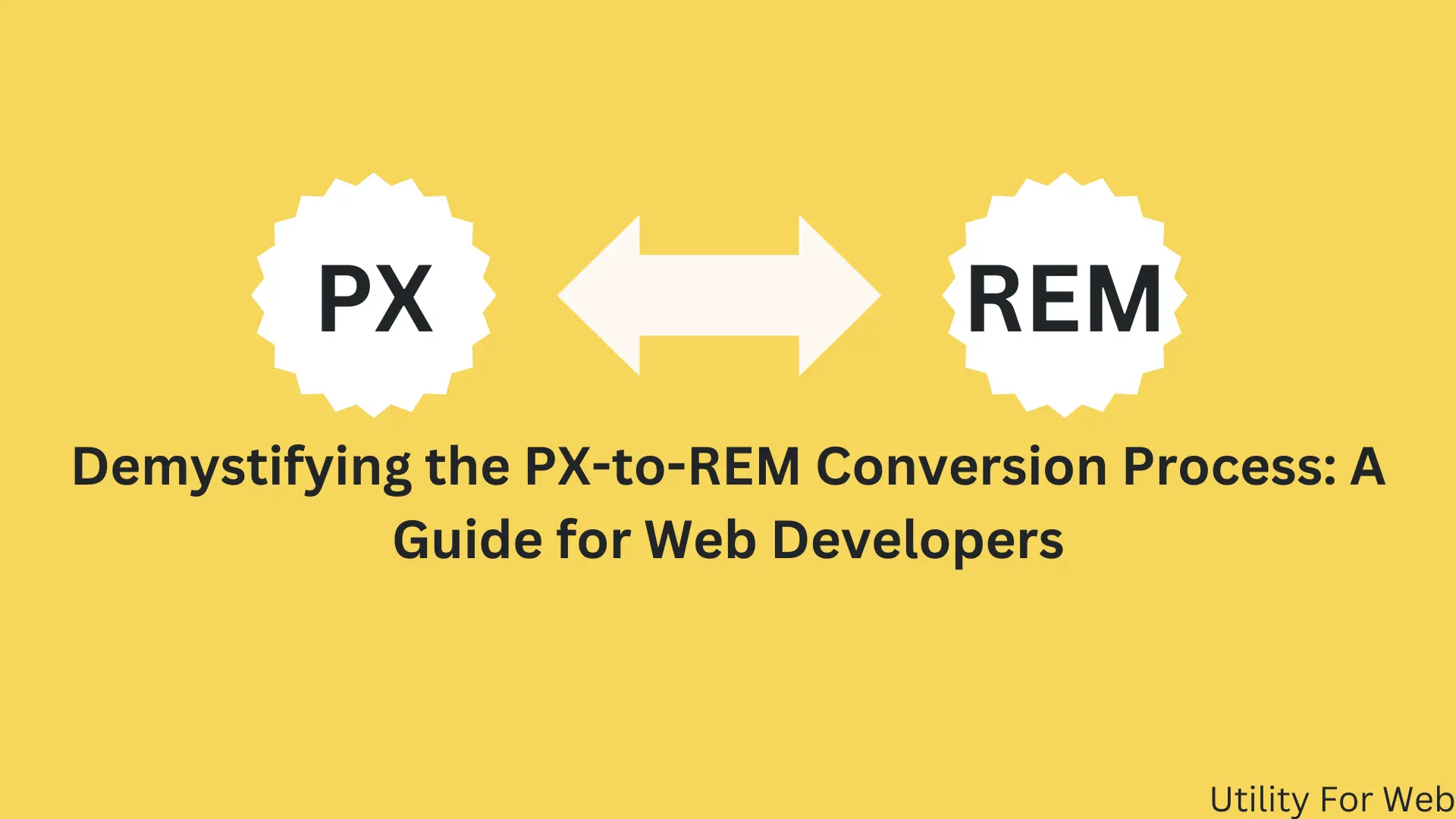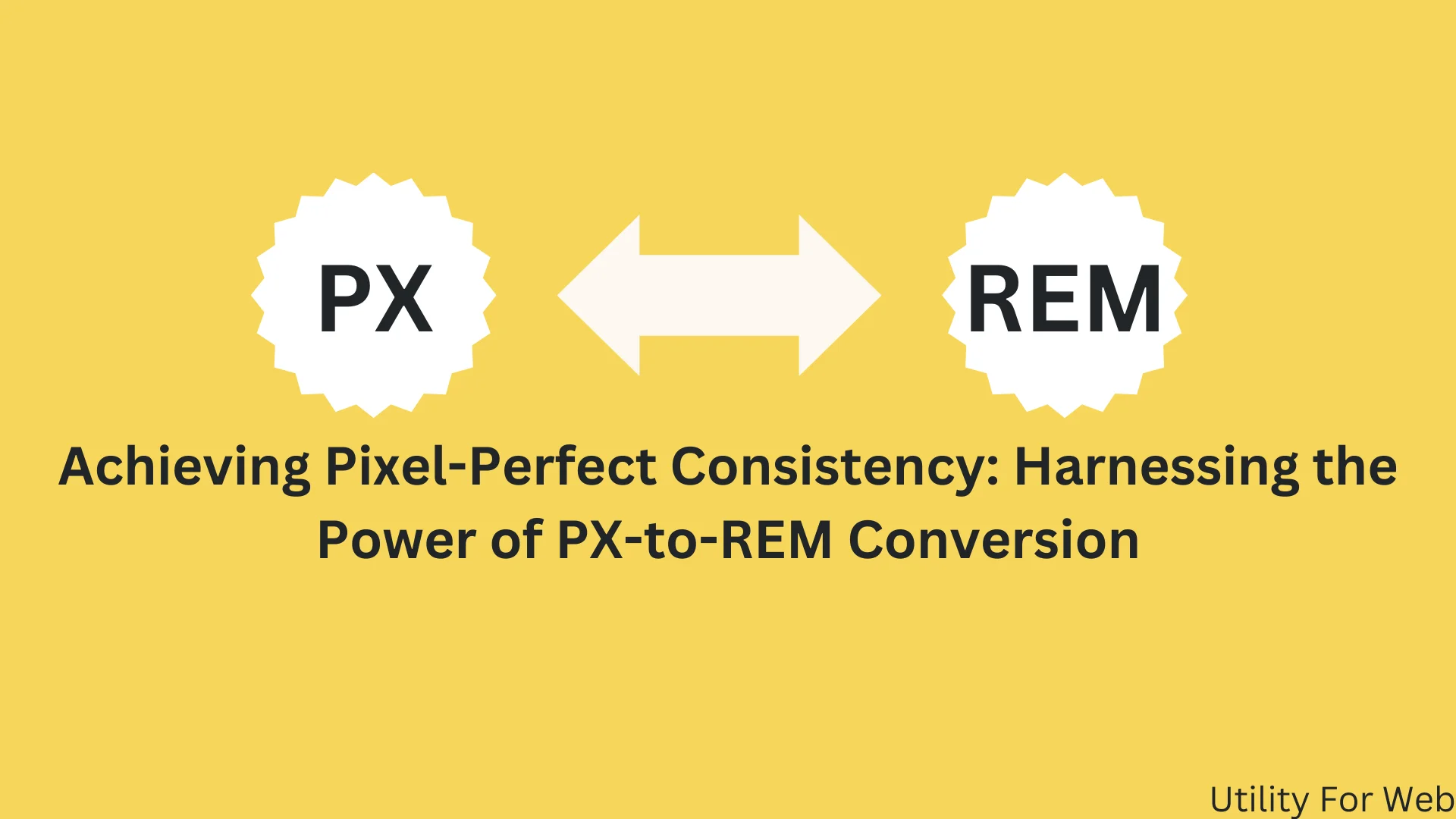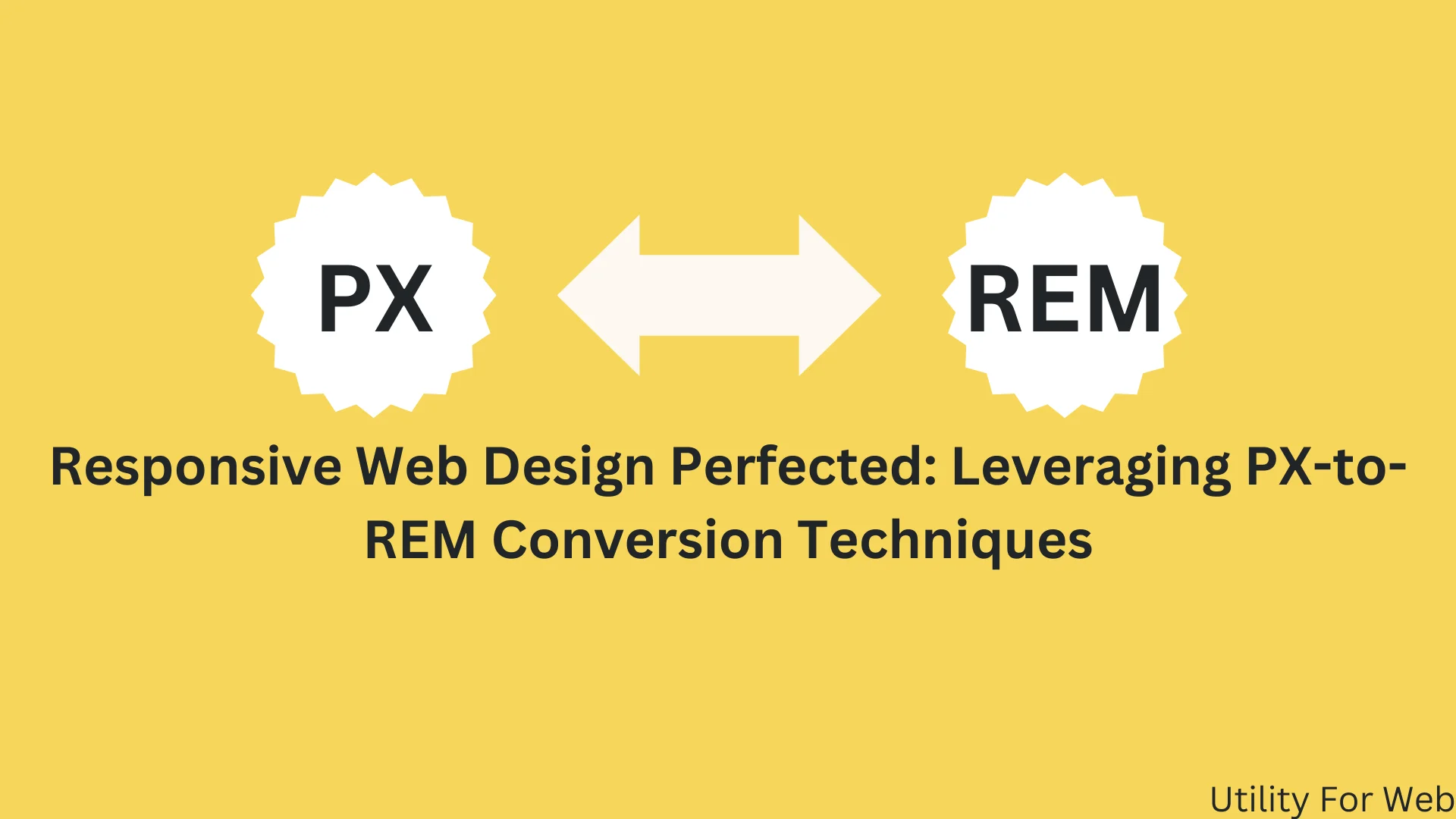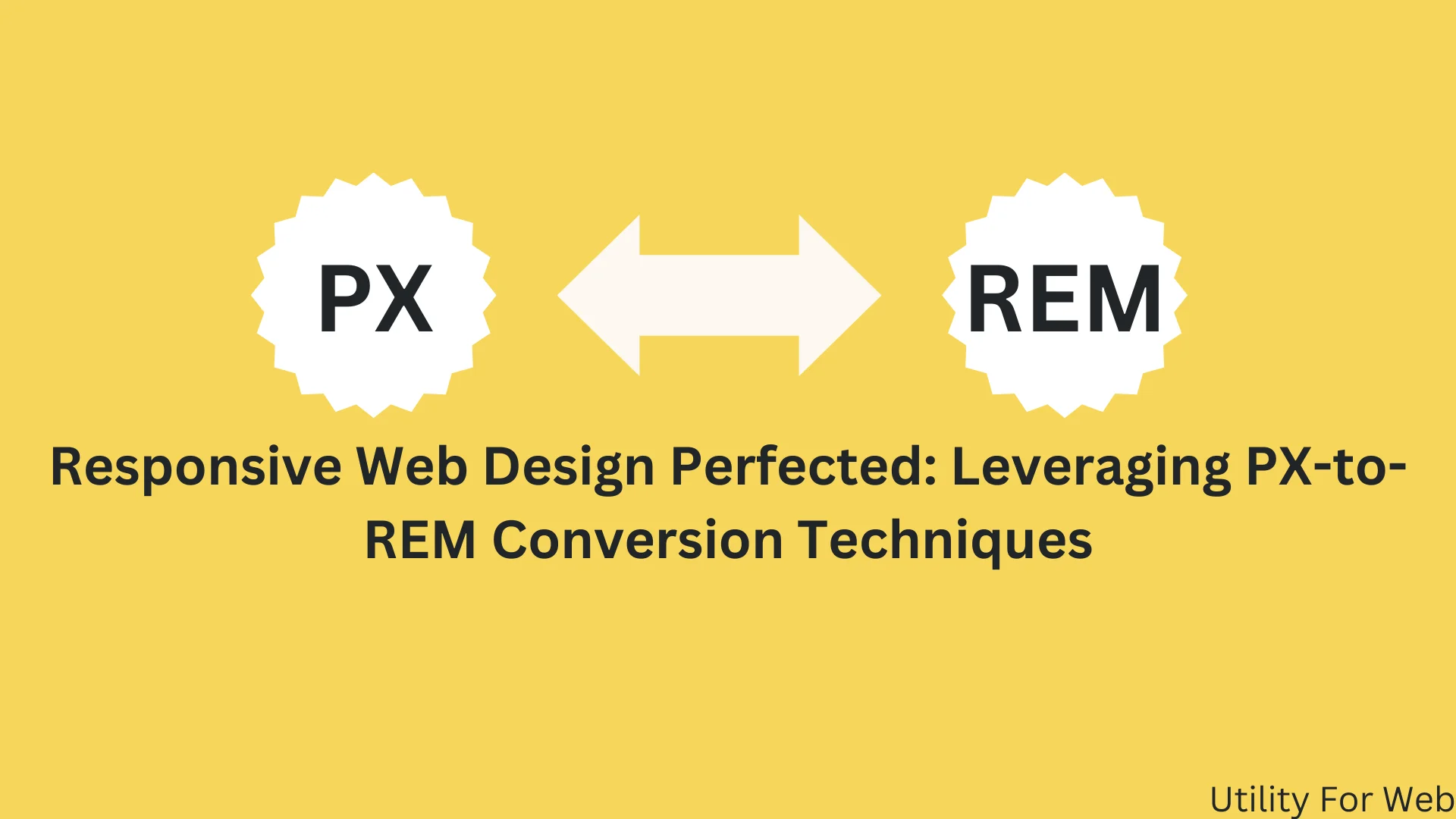
Master px to rem Conversion Techniques for Responsive Web Design
In the ever-evolving world of web design, creating scalable and responsive layouts is crucial. One effective way to achieve this is by converting pixel (px) values to root em (rem) units. Understanding the nuances of px to rem conversion techniques can significantly enhance your website’s flexibility and user experience. This guide will delve into the benefits of using px to rem, the importance of px to rem converters, and how rem to px converters can streamline your CSS workflow.
What is PX to REM Conversion?
PX (pixels) and REM (root em) are both units of measurement in CSS, but they serve different purposes. Pixels are absolute units, meaning they render the same size regardless of the user’s device or browser settings. On the other hand, rem units are relative to the root element’s font size, typically the <html> tag. By leveraging px to rem conversion techniques, designers can create more scalable and responsive web designs.
Why Convert PX to REM?
- Scalability: One of the primary reasons to convert px to rem is scalability. Rem units allow your design to scale proportionately based on the root font size. This means if a user adjusts their browser’s font size, your layout will adapt accordingly, maintaining readability and usability.
- Consistency: Using rem units promotes consistency across different screen sizes and devices. When you set your font sizes, margins, and paddings in rems, they will adjust proportionately, providing a uniform look and feel.
- Accessibility: Converting px to rem enhances accessibility. Users with visual impairments often increase their browser’s default font size. By using rem units, your design will respect these changes, ensuring your content remains accessible to all users.
How to Convert PX to REM
To change over px to rem, you require to know the root textual style measure, which is more often than not set in the component. A common practice is to set the root font size to 16px. The formula for converting px to rem is straightforward:
rem value = px value / root font size
Using PX to REM Converters
Manual conversions can be time-consuming, especially for larger projects. This is where a px to rem converter comes in handy. These tools automatically convert px values to rem units based on your specified root font size. By using a px to rem converter, you can streamline your CSS workflow and ensure accuracy in your conversions.
Exploring REM to PX Converters
While converting px to rem is essential, there are times when you might need to convert rem back to px. This is where a rem to px converter becomes valuable. A rem to px converter allows you to input a rem value and get the equivalent px value based on the root font size. This can be particularly useful when debugging or fine-tuning your design.
Advantages of Using a REM to PX Converter
- Precision: A rem to px converter ensures precision in your design adjustments. By converting rem units back to px, you can fine-tune elements to match your design specifications accurately.
- Efficiency: Using a rem to px converter saves time and reduces errors. Instead of manually calculating conversions, these tools provide instant results, allowing you to focus on other aspects of your design.
- Flexibility: Whether you’re adjusting margins, paddings, or font sizes, a rem to px converter gives you the flexibility to switch between units seamlessly, ensuring your design remains responsive and scalable.
Best Practices for Using PX to REM and REM to PX Converters
- Set a Standard Root Font Size: To ensure consistency, set a standard root font size for your project. A common choice is 16px, but you can adjust this based on your design needs.
- Use Converters Wisely: While converters are useful, it’s essential to understand the underlying principles of px to rem conversion. Use converters to save time but always double-check your values to ensure they align with your design goals.
- Test Responsiveness: After converting px to rem and using rem to px converters, test your design on different devices and screen sizes. This guarantees that your layout stays responsive and accessible on all platforms.
Conclusion
Mastering px to rem conversion techniques is a game-changer for web designers. By using px to rem converters and rem to px converters, you can create scalable, consistent, and accessible designs. Whether you’re working on a small project or a large-scale website, understanding and implementing these conversion techniques will elevate your web design skills. Embrace the power of px to rem and transform your CSS workflow for a better user experience.
Remember, leveraging px to rem and rem to px conversions is not just about following trends; it’s about creating a more adaptable and user-friendly web. Start using these techniques today and see the difference they make in your designs.