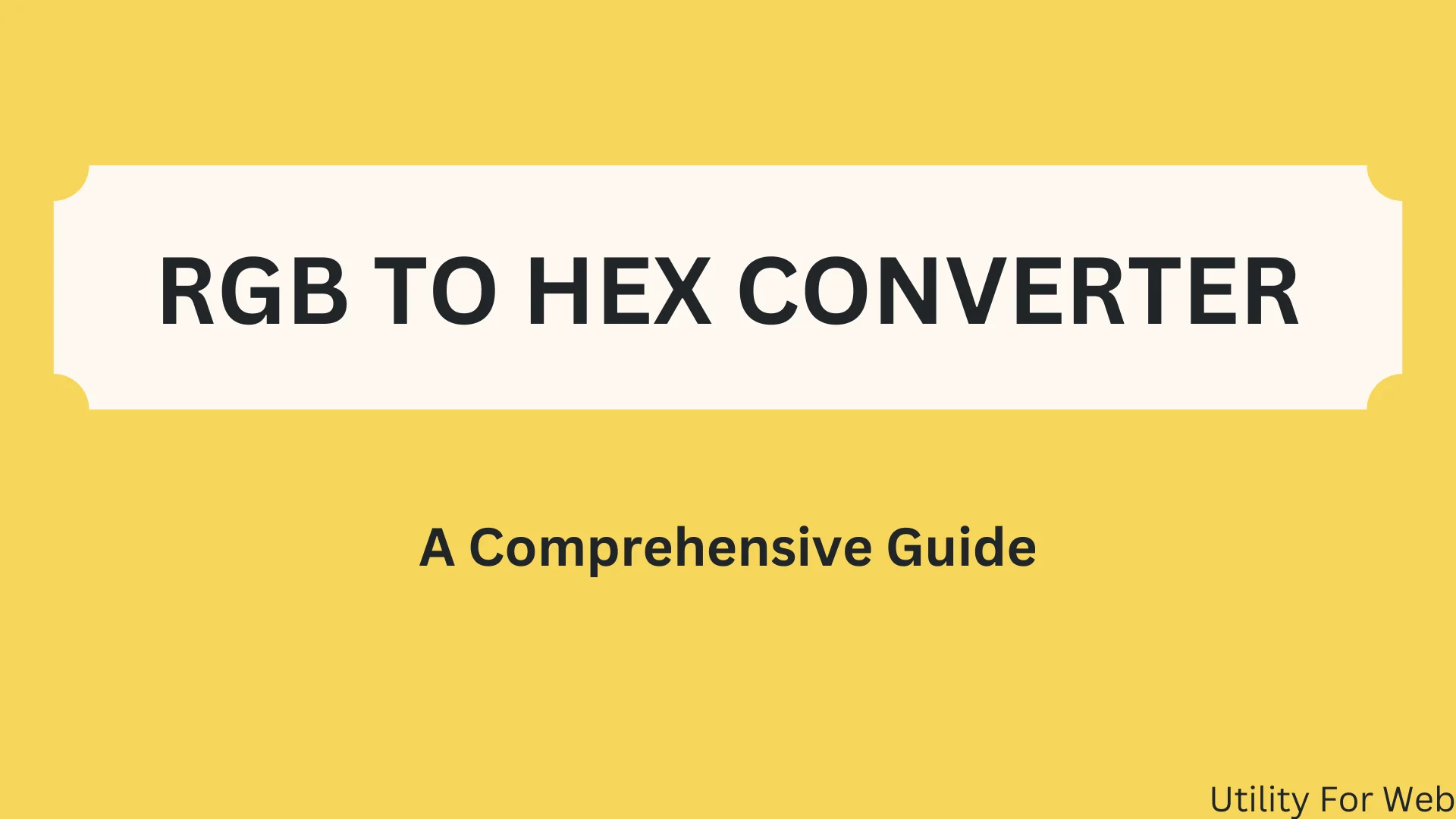Choosing the Best RGB to HEX Converter for Your Design Projects
n the realm of web development and graphic design, understanding color codes is essential. RGB (Red, Green, Blue) and hexadecimal (hex) codes are two primary color coding systems used across various digital platforms. Converting RGB to hex is a common task, especially when working on projects that require precise color management and consistency.
Why Convert RGB to Hexadecimal?
RGB and hex codes serve the same purpose of defining colors digitally, but they are formatted differently. RGB uses values ranging from 0 to 255 for each color channel (red, green, blue), while hex codes represent these values in a six-digit alphanumeric format, where each pair of characters represents one color channel.
Converting RGB to hex is essential for several reasons:
- Web Compatibility: Hexadecimal color codes are widely supported by web browsers, making them essential for web design and development.
- Consistency: Converting RGB to hex ensures consistent color representation across different platforms and devices.
- Efficiency: Many design tools and web applications require hex codes, so converting from RGB to hex simplifies workflow efficiency.
Features of a Good RGB to Hex Converter
When choosing an RGB to hex converter tool for your projects, consider the following features:
- Accuracy: The tool should accurately convert RGB values to corresponding hex codes without loss of precision.
- Ease of Use: A user-friendly interface simplifies the conversion process, even for those new to color coding.
- Additional Functionality: Some converters offer extra features like color picking, palette creation, and real-time previews.
How to Convert RGB to Hexadecimal
Converting RGB to hexadecimal involves a straightforward process, especially with the right tools:
- Step 1: Input RGB Values - Enter the RGB values (ranging from 0 to 255) into the converter tool.
- Step 2: Conversion - The tool calculates the corresponding hex code instantly.
- Step 3: Copy Hex Code - Copy the generated hex code for use in your project.
- Step 4: Verification - Optionally, verify the converted color in a preview window to ensure it matches your expectations.
Advantages of Using RGB to Hex Converters
Using dedicated RGB to hex converter tools offers several advantages:
- Time Savings: Quickly convert multiple colors without manually calculating hex values.
- Accuracy: Eliminate human error in converting RGB values to hexadecimal codes.
- Integration: Some tools integrate seamlessly into design software or web applications, streamlining the workflow.
Conclusion
Choosing the best RGB to hex converter depends on your specific needs, whether it’s simplicity, advanced features, or integration capabilities. By understanding the importance of accurate color representation and the efficiency gained through proper tools, you can enhance your design and development processes significantly.
In summary, utilizing a reliable RGB to hex converter not only ensures consistency in color representation across platforms but also boosts productivity in your digital projects. Explore our recommended tools and find the perfect fit for your color conversion needs today.
Remember, whether you’re a designer, developer, or enthusiast, mastering RGB to hex conversion is a valuable skill that enhances your ability to create visually appealing and cohesive digital content.
For more insights on color converter RGB to hex tools and efficient ways to convert RGB to hexadecimal, stay tuned to our blog for updates and tips!