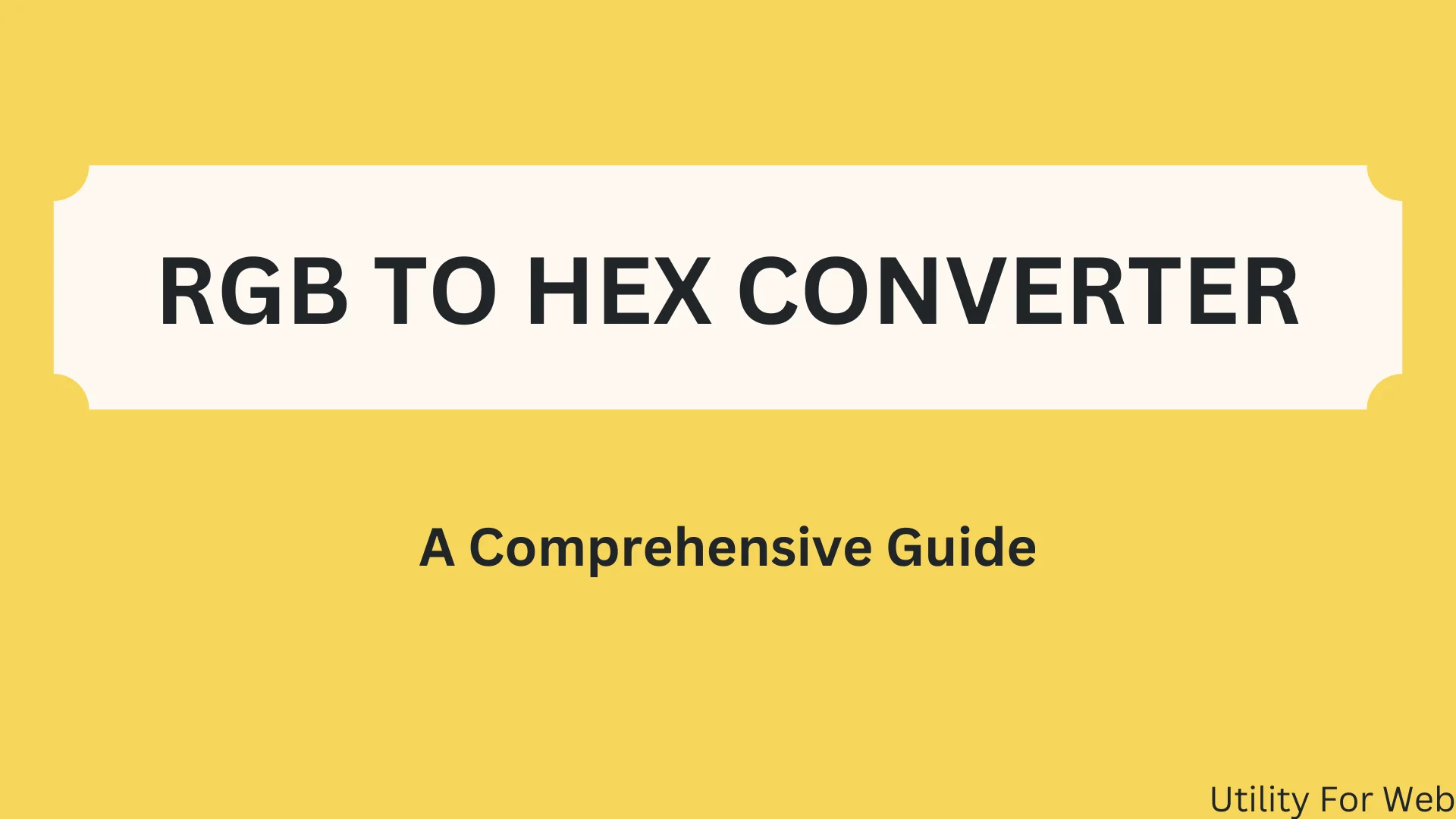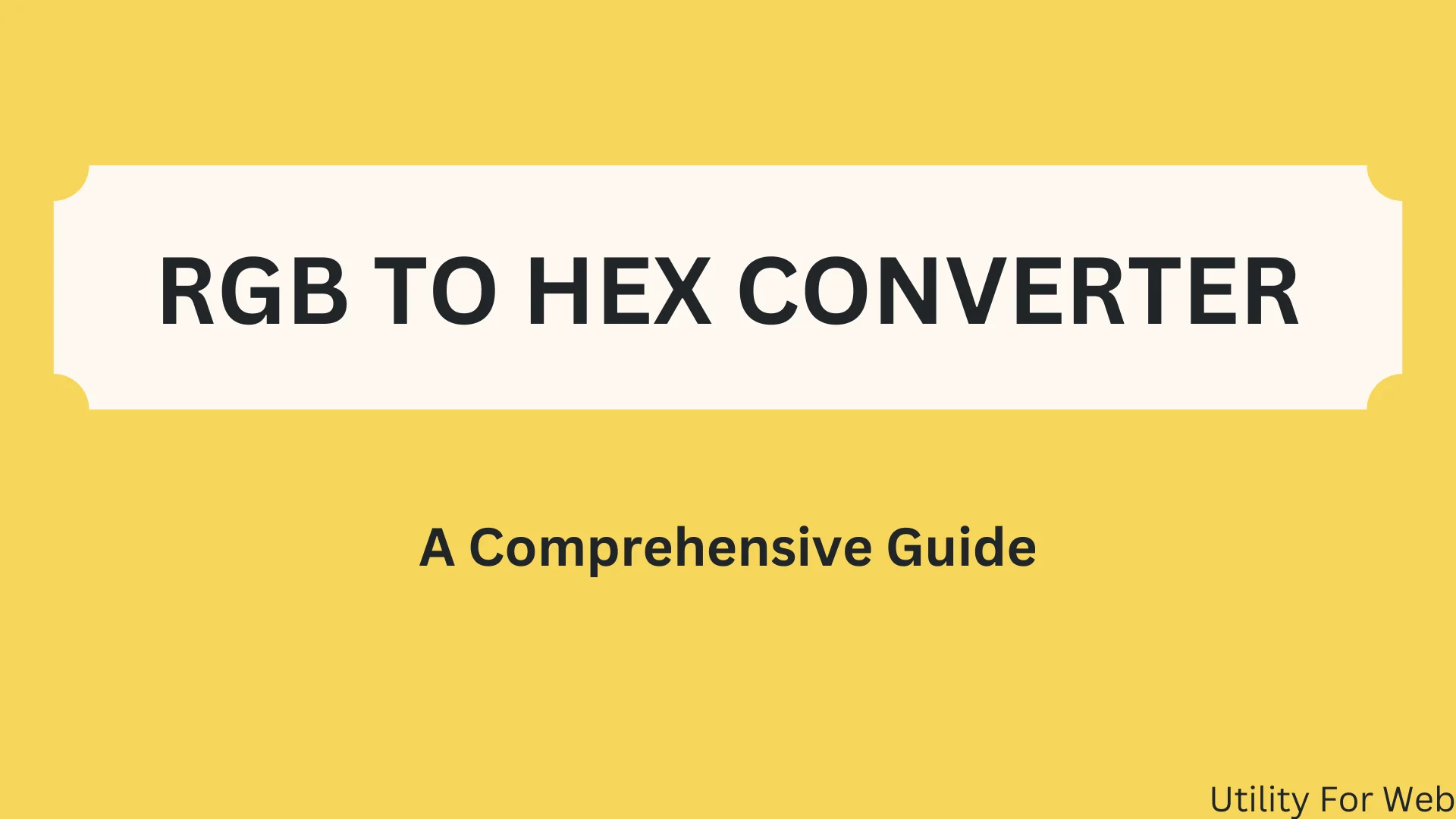
RGB to Hex Converter: A Complete Guide to Converting RGB to Hexadecimal
Color holds significant importance in the field of web design and development. It’s not just about aesthetics; it’s about ensuring that the visual components of a website are both functional and appealing. One common task that designers and developers often face is converting RGB (Red, Green, Blue) values to HEX (Hexadecimal) codes. This guide will provide an in-depth look at how to use a color converter RGB to HEX, why this conversion is essential, and the tools you can use to streamline this process.
Understanding RGB and HEX
RGB stands for Red, Green, and Blue. This color model is based on the idea that these three colors, in varying combinations, can produce any color in the visible spectrum. When designing for screens, colors are often specified in terms of their RGB values. Each color is represented by a combination of red, green, and blue intensities, ranging from 0 to 255.
HEX, short for hexadecimal, is a way of representing colors in a more compact form. A HEX color is a six-digit code that combines the red, green, and blue values into a single string, preceded by a hash (#). For example, the RGB color (255, 0, 0) which is pure red, translates to #FF0000 in HEX.
Why Convert RGB to HEX?
Converting RGB to HEX is crucial for several reasons:
- Compatibility: Many design tools and coding environments prefer HEX codes for color representation.
- Consistency: HEX codes are shorter and less prone to errors when manually inputting color values.
- Standardization: HEX is a widely accepted standard for defining colors in HTML and CSS, ensuring that your designs are rendered consistently across different browsers and devices.
How to Convert RGB to HEX
Converting RGB to HEX involves a straightforward mathematical process. Here’s a simple step-by-step method:
- Take each of the three RGB values (which range from 0 to 255).
- Convert each value to its hexadecimal form. This can be done using a decimal to hexadecimal conversion method.
- Combine these three HEX values to form a six-digit HEX code.
For instance, let’s convert the RGB value (173, 216, 230) to HEX:
- The red value 173 converts to AD.
- The green value 216 converts to D8.
- The blue value 230 converts to E6.
So, (173, 216, 230) in RGB converts to #ADD8E6 in HEX.
Benefits of Using RGB to Hex Converter Tools
- Accuracy and Efficiency: Ensure precise color representation without manual calculation errors.
- Time-Saving: Quickly generate Hex codes for multiple RGB values.
- Compatibility: Seamlessly integrate Hex codes into web development projects.
Conclusion
Mastering the conversion from RGB to Hexadecimal color codes is essential for anyone involved in digital design and development. Whether you prefer manual calculations for better understanding or rely on online tools for efficiency, the ability to convert RGB to Hex ensures consistency and accuracy in color presentation across various digital platforms. Use the methods and examples provided in this guide to enhance your skills and streamline your workflow when working with colors in digital media.
By mastering the RGB to Hex conversion process, you empower yourself to create visually appealing designs that translate seamlessly across different devices and applications. Start converting your RGB colors to Hex today and elevate your digital projects with precise and consistent color representation.
Remember, understanding color converter RGB to Hex is not just a skill but a gateway to unlocking endless creative possibilities in digital color management.